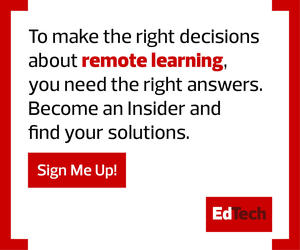Videoconferencing Tools Allow Learning Anywhere
Whether teachers or students are out of school, modern video devices can help classrooms meet in the virtual space.
At New Jersey’s Woodland Elementary School, one student’s determination to continue her education while she was sick transformed the way the school used videoconferencing tools in the classroom.
Using Cisco Webex tools, including Cisco Spark, the student stayed connected to her classmates while undergoing cancer treatment.
“We would be able to communicate with her from her home, or from Ronald McDonald House or from her hospital in New York,” said Woodland fifth-grade teacher Colleen Krumm in a video testimonial. “Almost immediately, I recognized the potential uses for the video collaboration technology.”
New Cloud-Enabled Tools Offer Deeper Remote Learning
While videoconferencing allows teachers to meet face-to-face with their students, some teachers may want to go beyond that to enhance student engagement.
Through cloud technology integration, new tools like Jamboard (a whiteboard with video capabilities and a direct connection to students’ personal devices) are able to pull students deeper into the virtual classroom.
Using G Suite, both teachers and students can access the content remotely. This means if a student is sick or if there is a snow day, the full class can still assemble.
At Loyola Blakefield in Maryland, administrators implemented Microsoft Office 365 and Surface Pro 4 devices to create a more collaborative online learning environment for its 1,000 students and faculty.
“Lots of schools in the area have a one-to-one policy, where each student receives a standardized device, and the policy looks great on their marketing materials — but we want to go further,” says Michael Lackner, Loyola Blakefield’s academic technology coordinator. “Our Surface Pro 4 platform supports different learning styles — some people like to write by hand, or draw, or type, or video chat, and the solution we put together offers all those choices.”
Students also find the online collaborative spaces to be engaging because they can personalize their experience but are still held accountable for their work.
“Classes just seemed to be better organized. We got more covered,” said student Brock Pivec. “Now, with everybody upgrading to Surface Pro 4, we’re able to interact with teachers in a uniform way, creating consistency among my classes.”
This article is part of the "Connect IT: Bridging the Gap Between Education and Technology" series. Please join the discussion on Twitter by using the #ConnectIT hashtag.
![[title]Connect IT: Bridging the Gap Between Education and Technology [title]Connect IT: Bridging the Gap Between Education and Technology](http://www.edtechmagazine.com/k12/sites/default/files/articles/2014/05/connectit.jpg)