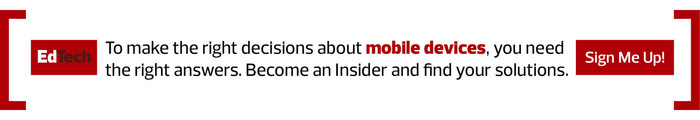Benefits of Mobile-Friendly Courses
M-learning has become a new educational standard because of its benefits. When instructors convert their courses to be mobile-friendly, it leads to improved student success. According to a Lynda.com report, m-learners finish courses 45 percent faster than those using traditional computers, and a Think with Google report notes that the majority of people say using mobile devices makes them more productive.
The other notable benefit of m-learning is that it affords students greater accessibility and control over learning within their everyday lives.
“The myth of the so-called traditional student who does nothing outside of school is no longer the norm. Students are juggling multiple jobs, childcare, elder care, sibling care and long commutes,” says Alex Rockey, an instructional technology instructor at Bakersfield College in California.
Students may not have two uninterrupted hours to study, but m-learning can ensure they can learn when and where they can.
“They do have these pockets of 10-minute periods of time where they can watch a short lecture video or read an article,” says Rockey.
How to Implement M-Learning
Rockey says “consistency and simplicity” are key to a successful m-learning program, and those qualities must be implemented both technologically and educationally.
“Good mobile design is actually just good course design,” says Margaret Merrill, an instructional designer and educational technologist at the University of California, Davis.
It’s important that m-learning is designed in tandem with the overall curriculum and not tacked on as an afterthought. This can sometimes require training faculty to understand how to better design their courses to be mobile-friendly.