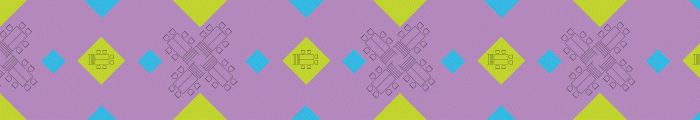In the classroom, document cameras are like icebergs. On the surface, they seem pretty straightforward as a way to amplify whatever books or papers instructors put under them, and many years ago, that is all that those so-called opaque projectors did.
Today, however, there is much more going on underneath. Document cameras can focus on nearly any kind of object, highlighting very fine details to share with the class and even recording videos and classroom lessons for later use.
Document cameras and their opaque projector precursors serve a great function, but they have traditionally been hard to set up and use. When I conduct lectures, I love to use them. But I have wasted a lot of time trying to get books or documents in position, especially when I needed to focus on a specific part of a text or photograph.
Traditional document cameras are also heavy, difficult to control and have limited capabilities beyond a manual zoom. Thankfully, the Epson DC-30 document camera has been designed from the ground up to overcome those shortcomings, making it a perfect tool for use in higher education classrooms.
Click the banner below to learn how to modernize your learning environments.
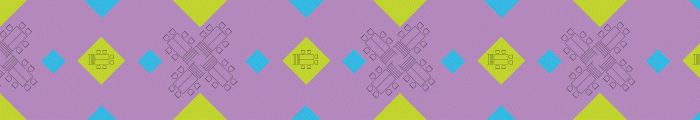

Epson DC-30 Can Adapt to Changing Learning Environments
I spent a few weeks testing the DC-30 with a variety of media, and the results are astounding. It’s not a clunky old projector at all, weighing in at only 6.11 pounds and consisting mostly of an articulated arm holding an HD camera that can be moved in any direction.
As my lecture plans changed, either in response to questions from students or because I needed to take things in a new direction, it was easy to reposition the camera and zoom in on a different element of the document that I wanted to highlight.
RELATED: Modern projectors offer immersive learning opportunities across campus.
The camera also offers extremely high resolution. It can shoot pictures or videos at up to 4K with the 13-megapixel camera. And it has a 10x optical and a 23x digital zoom. At one point, I was able to zoom in on a painting and examine individual brush strokes. That would not have been possible with an old-school classroom projector.

Epson DC-30 Offers Powerful Video Capabilities
While the DC-30 most likely will be used to highlight stationary objects such as books or documents, it’s also a very capable video camera. Because it has a built-in microphone, it can record lectures, which can then be saved to through the USB port to any flash drive. It can also snap pictures of stationary objects too, which can be saved as JPEGs to the same drive. To save time, an instructor could snap a bunch of pictures of objects for a lesson before class starts.
DISCOVER: Learn what’s next for displays in higher education classrooms.
The Epson DC-30 is a perfect tool for any classroom, especially one where sharing the contents of books or documents can enhance lessons. It’s a versatile tool that is extremely easy to use and can enhance student engagement.
SPECIFICATIONS
MAXIMUM DIGITAL CAPTURE RESOLUTION: 4208x3120 (4K) with 23x digital zoom
VIDEO RECORDING MODES: 1080p or 720p at 60 fps
PORTS: HDMI input and output, USB Type A, Mini USB Type B
STORAGE: USB Flash Drive
DIMENSIONS: 6.3x23.1x21.8 inches
WEIGHT: 6.11 pounds
KEEP READING: How to optimize the classroom technology you already have.