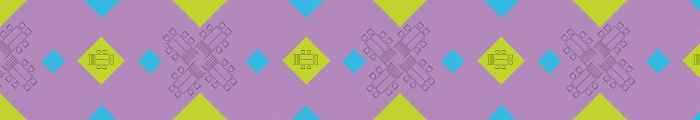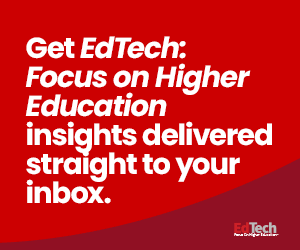Since 2020, universities have implemented more cameras, microphones, large displays and flexible seating to tailor their educational environments to remote and hybrid instruction. Keeping technology flexible and interoperable amid budget constraints is also a key goal at the University of Trinidad and Tobago.
“Our primary focus is on using these technologies to enhance intercampus course delivery, which can be expanded into online offerings without incurring significant additional costs,” says Lisle Waldron, manager of multimedia and audiovisual services as well as teaching, learning and instructional support at UTT.
Johns Hopkins University Prioritizes Flexibility in Tech Updates
Although Johns Hopkins University has not felt a direct impact of government-related budget cuts, the university has experienced a “ripple effect,” according to Erin Maher-Moran, the university’s IT manager of classroom technology.
“We are trying to be a lot more conscious of what we're doing in the classrooms and trying to make our budget stretch a bit more,” Maher-Moran says.
To add more flexibility within current budgets and make equipment more usable for faculty, Johns Hopkins updated IT equipment to support the USB-C interface. The university also takes a waterfall approach to deploying IT equipment, in that technology coming from one department should also be useful for another, Maher-Moran says.
Johns Hopkins uses document cameras as part of the hybrid experience to film what a professor writes on a whiteboard or chalkboard so that appears in an online lecture.
“If something's written on a chalkboard, you aren’t necessarily able to view it as clearly, so using the document camera and being able to show that digitally in a presentation or in a recording is beneficial,” Maher-Moran says. “We've tried to make adjustments as best we can, balancing the cost and quality of the camera as well as bandwidth.”
To save money on replacing lost microphones, Johns Hopkins uses a ceiling array of mics during lectures. The school sets zones for the mics based on where students are sitting.
“You can keep the zone to the instructor — because the classes tend to make a lot of noise or side chatter that you don't necessarily want to have picked up — or you can create zones that have a higher pickup level,” Maher-Moran says.
RELATED: How another university resolved audio issues in its classrooms.
As for when to replace equipment, she takes it piece by piece.
“There are some pieces of equipment that will last a lot longer. So, when we think about renewal and replacement, we are now doing it more by piece of equipment across multiple rooms, as opposed to thinking of the room and its system as a whole,” she says. “We can take advantage of bulk pricing because instead of redoing 10 rooms at one time, we can potentially work on 50, replacing only one piece of equipment.”
Maher-Moran says the new whiteboarding feature in Zoom allows the university to maintain equity for remote participants and pull information into a hybrid meeting without having to purchase better cameras.
The university saves money by having students use an app called iClicker to participate in lectures, polling and quizzes. Now, instead of the university buying student engagement devices for each classroom, students just load an app on their phones.
“It's a lot nicer in that respect, saving the students some money because they don’t have to buy one as well as our not having to put that little extra piece of equipment in each classroom for students to be able to use it,” Maher-Moran says.
UC Berkeley Flex Classrooms Offer Lessons in Resilience
UC Berkeley recently implemented a classroom design called Flex+ Standard to customize classrooms based on needs, such as providing technology to support synchronous in-person and remote learning modalities. The university requires flexibility in the classroom setup, given the variety of instructors, students, teaching styles and disciplines, says Kevin Chan, senior manager for classroom technology services at UC Berkeley.
With enrollment increasing at the university while the amount of classroom space remains the same, Chan and his team must be practical in maximizing the use of classroom equipment given the budget uncertainty this year, he says.
The university learned about resiliency during the COVID-19 pandemic, says Mojaddam.
“The topic of resiliency became very important to make sure that our classrooms and our tools were ready to support instruction in whatever way is needed,” Mojaddam says.
For example, the Flex+ Standard classroom design includes a basic touch screen for controlling general audiovisual technologies in the classroom. Instructors and presenters who wish to leverage videoconferencing or whiteboarding functionality can use a large secondary LCD touch display to navigate to these activities via the built-in Zoom Room meeting environment.
“Before rolling out any major initiative, we pilot the tools in select classrooms and gather feedback,” Mojaddam says. “This approach ensures that we invest only in technologies that are both useful and widely adopted.”
The Flex+ Standard classroom design also includes rechargeable batteries for wireless microphones, ceiling beamforming microphones and wireless presentation options. Use of these technologies reduces operational costs and environmental waste by minimizing common points of failure in traditional AV systems, such as damaged HDMI cables and microphones needing battery replacement.
Click the banner to stay up to date on the latest trends in higher ed technology.