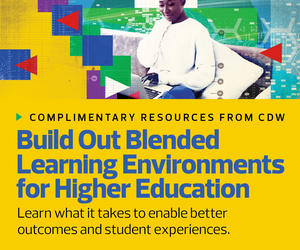“They had online assignments in our learning management system, so I could see who was completing weekly assignments,” she says. “I did a bit more checking in through messages and email if people didn’t seem to be completing assignments or logging in to the learning management system.”
Ideally, the synchronous and asynchronous classes would be designed to offer the same level of difficulty. Because students may have different backgrounds and abilities, Milman suggests building progress checkpoints into courses, possibly on a weekly basis.
“I usually incorporate a peer and self-review in group assignments,” she says. “That helps me see how the group functions, but also asks individual students to grade themselves. How did they contribute to the group goals? Did they come prepared whenever the group met?”
READ MORE: A student offers six tips for supporting online learners with ADHD.
3. Utilize Technology That Supports Multilateral Communication
The basic “hardware of the classroom,” according to Beatty, includes AV technologies such as microphones and speakers. He personally likes to use an extra computer monitor. In addition to using the camera on his MacBook Pro, he also uses a Panasonic pan-tilt-zoom camera that can follow his movement. This way, remote students see a more dynamic visual.
Beatty also has wireless table microphones in the active learning classroom he typically teaches in.
“Your IT staff has to work with faculty to see how they’re using the room, so they can get an audio solution that captures student voices well,” he says. “And, of course, you have to bring in student voices who are joining you online synchronously.”
The IT department can also help instructors make sure they aren’t frequently walking off camera.
“Having someone to assist is really beneficial when the instructor has to stay within an area,” Milman says. “There should be some training on the best ways to move around and how to use equipment.”
She suggested that her university purchase a 360-degree camera, microphone and speaker from Owl Labs.
“It really is best for small group discussions,” Milman says. “You put them in the middle of a table. The owl can turn its head and zoom in on whoever is talking.”
READ MORE: See what college students had to say about their online learning experiences.
4. Recognize Some Subjects May Not be a Good Fit for HyFlex
While virtual reality and extended reality advancements can create effective virtual labs, not every lab course can be translated into an online environment. “The lab component is often very difficult to learn online,” Beatty says.
If 80 percent of a course centers on in-person engagement such as clinical exercises, HyFlex may not be the best option.
“Ask yourself, ‘Do we have the resources to support it as an online course?’” Beatty says. “If the answer is no, then it’s not a good fit for HyFlex.”
5. Give Professors and Instructors Room to Grow
Compared with F2F, HyFlex is a very different teaching method. It’s an entirely new genre, and it will take time for some instructors to develop their own approach to HyFlex, says Beatty. Examining what worked in their previous hybrid classes — and what didn’t — can help a HyFlex course reach its full potential.
Midway through a semester or after a course ends, Beatty makes adjustments based on student feedback. For example, if a sizable number of students are gravitating toward one instructional method, that could suggest something isn’t working.
If that happens, Beatty will reassess his instruction to make sure he isn’t creating additional anxieties for students in one mode. “A lot of students will make choices based on what’s convenient,” he says. “But there are other students who make choices because they have anxieties about participating in a particular mode or the amount of work they see happening in that mode.”
“When I build an online or HyFlex course, I know the first time is not ideal,” Beatty says. “It works and every student learns. But the next time I teach it, it’s better. The third time I teach it, it’s even better. I’m layering in different sets of activities, or maybe different engagement approaches.”