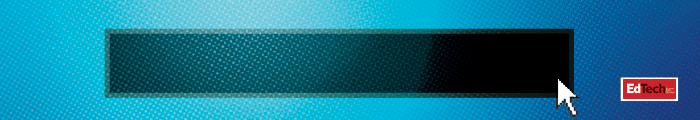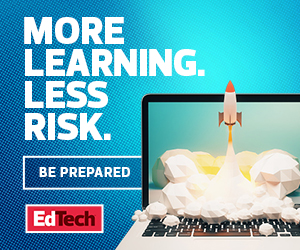Why You Need to Pay Attention To User Experience
What kind of user experience are you providing for remote learning?
This is a difficult time for students and faculty who expected their academic year to take place on a busy campus, surrounded by their peers and university resources. Add to that the steep learning curve that comes with such a sudden transition to remote learning, and the situation grows even more challenging.
It’s critical that you provide a digital experience that limits complexity and tedium while providing the dynamic and engaging online environment they need to promote successful online learning. You can’t just think from an IT perspective; you need to think from a design and user experience perspective.
You Need to Discuss Shadow IT With Users
Do your users truly understand the risks of downloading and using shadow IT?
From your users’ point of view, that unapproved software download or file-sharing app probably seems harmless enough. But IT professionals know better: Every unsanctioned application opens up your university to varying degrees of potential harm, from malware to insider threats and countless other risks.
MORE ON EDTECH: These are the 3 remote learning technology must-haves for higher ed.
Lacking solid adoption of their sanctioned IT investments, university IT teams can expect to repeatedly encounter noncompliant applications downloaded by faculty, staff and students. In the process, those users open up your network to any number of security threats while simultaneously letting your technology investments go to waste.
Why User Awareness of Tools Is Key
Are your users fully aware of the remote learning tools and options you’ve made available to them?
These are particularly challenging times for maintaining consistent communication. Once largely contained on a physical campus with classrooms and libraries and labs, your user base is now spread far and wide. When it comes to communicating with them, you’re often at the mercy of email and online communities — and most of us have long become desensitized to mass emails and web postings. Meanwhile, Zoom fatigue is setting in.
Still, if you want your users to avoid shadow IT apps by adopting the solutions you provide, they need to know those solutions are available. Every IT team needs a communication and outreach strategy designed to educate network users not only about the resources available to them, but also the risks and consequences of using unsanctioned products instead.
MORE ON EDTECH: Learn how artificial intelligence can solve cybersecurity staffing shortages.
Ask the right questions to get the best remote learning outcomes.
Your network users are facing unprecedented challenges right now when it comes to teaching and learning. For all of its conveniences and benefits, remote learning at this scale is entirely new to many (if not most) of your stakeholders. We’re all doing the best we can to maintain momentum, success and, sometimes, sanity.
Realistically, it’s almost impossible to guarantee that shadow IT will never creep into your network infrastructure — and the bigger your university, the harder it becomes. What you can do is ask the right questions in order to develop an adoption strategy that anticipates and mitigates as many of these challenges as possible.
This article is part of EdTech: Focus on Higher Education’s UniversITy blog series.