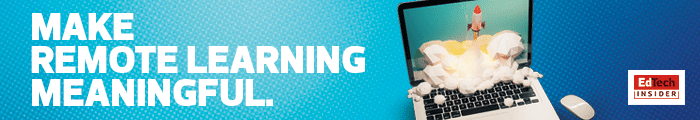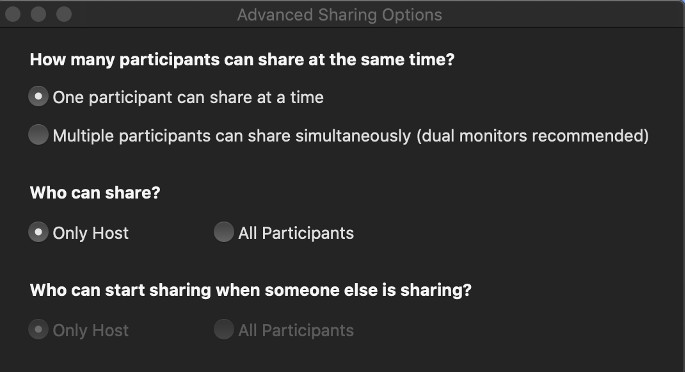Last summer, I had the opportunity to teach an undergraduate course in my university’s online summer program. I took a course that I had delivered in person many times and worked with my school’s digital learning team to transform it into a hybrid digital format that combined a series of short five- to 10-minute videos with weekly live online sessions over Zoom. Little did I know that my experiment was setting the stage for the most disruptive change to hit higher education in my career.
I feel quite fortunate to have that remote class under my belt as I take part in the rush to move online this semester. Here’s some practical advice from that experience that might help you as you adapt to online learning.
Set Ground Rules for Using Zoom Videoconferencing
In a traditional classroom, we have some cultural norms that guide our behavior. Students and faculty have expectations of each other, and instructors are comfortable stopping disruptive behavior before it impacts the rest of the class. When we get together in Zoom, we don’t have those pre-established expectations, and it can make social interactions challenging. Here are a few ground rules that can help set standards for classroom behavior:
- Set expectations for camera use but be flexible. Zoom sessions are much more interactive when students and faculty can see each other. At the same time, understand that students were thrown into this situation suddenly, and they might have personal reasons for not showing what’s going on in the background behind them.
- Allow the use of virtual backgrounds. Using a virtual backdrop hides the clutter behind students and allows them to participate in class without exposing their homes to their classmates. Of course, using virtual backgrounds requires moderation.
- Require real names. Students should log in with their real names to help facilitate real interaction, especially for classes that never had the opportunity to meet in person.
378%
The year-over-year percentage increase in Zoom active daily users in March 2020
Source: thefly.com, “Zoom shares slip following reports of data privacy, security issues,” March 31, 2020
Be Mindful of Cybersecurity When Using Zoom
Stories of “Zoom bombing” are hitting the media, as uninvited guests join sessions and share offensive or obscene content. At the University of Southern California, administrators apologized to students and faculty for disruptions to the learning environment. There are two things you can do to prevent such disruption:
- Require authentication. Zoom allows you to set up authentication profiles for your meetings that restrict them to authenticated users. You can also limit participation to members of your school’s domain. Zoom provides helpful instructions on configuring this setting.
- Prevent screen sharing. If you don’t plan to have students share their screens, you can disable screen sharing for everyone except the host in the Advanced Sharing Options of an active Zoom session. Just choose the setting “Only Host” for “Who can share?” as shown below:
Also, make sure that your use of Zoom is sanctioned by your institution. Using an institution-sponsored account provides you with the FERPA protections included in your institution’s contract. Those protections aren’t available with free Zoom accounts that you set up yourself.
Seek Input More Actively When Remote Teaching
We all know that it’s sometimes difficult to get students talking in a live classroom. That difficulty is exacerbated in an online setting, where students can hide behind a deactivated camera and sit passively through a class. Engaging students over a Zoom session is possible, but it may require more aggressive tactics. Here are a few ideas:
- Don’t be afraid of awkward silences. If you ask a question and just wait until someone speaks, students will become just as uncomfortable as you. Someone will finally break the silence, and you’ll set the tone that participation is expected.
- Cold call the lurkers. If students are hiding in the background, just cold call them the way that you might in a normal classroom. You might wind up embarrassing a couple of students, but you’ll change everyone’s behavior moving forward.
MORE ON EDTECH: 3 Remote Learning Technology Must-Haves for Higher Education
Take Advantage of Zoom Video Conferencing Breakout Rooms
Zoom’s breakout rooms feature is a great way to facilitate group discussions that break up the monotony of an extended online session. Try to find a way to incorporate them into your class. When I teach classes that involve coding, I often give the students a small coding challenge and then send them off to small group breakout rooms to work on them together for 10 minutes before bringing them back and asking one group to present their problem. While students are in breakout rooms, they’re in a private Zoom session with the members of their small group. They can raise their hands virtually and ask the instructor to drop in on them to answer questions or provide advice. This approach might work well for working on problem sets or tackling a discussion question.
Most important, remember that we’re all in this together. Share some advice and support with colleagues at your institution and online. We can all learn from each other’s experiences as we navigate the waters of online teaching.