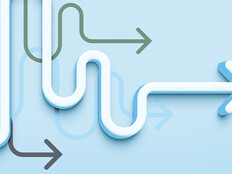According to IBM, a neural processing unit is a type of microprocessor that’s designed to mimic how the human brain processes information, such as during multitasking problem solving, where large questions or problems are broken down into solvable, component parts. These chips are specifically designed for AI, machine learning and deep learning.
These neural processing units come in handy in higher education research such as in data modeling, where researchers might be analyzing large quantities of information. For work that relies on images, such as field studies or visual data interpretation, the NPU can quickly do image recognition. Natural language processing can also assist with literature reviews or qualitative data analysis.
How Are Copilot+ PCs Impacting Research?
The “on-device AI” of these PCs is especially helpful for field work or remote research, as users don’t need to be confined to a particular location to use the technology.
Copilot+ PCs, as the name suggests, also have all the features and functions of Microsoft Copilot, such as Copilot chat and Copilot agents. These virtual, AI-based research assistants can make projects more efficient and progress timelines by transcribing interviews, summarizing documents and creating citations, for example. With AI handling these more mundane tasks, faculty and their graduate students can put their skills and expertise to work in the lab or conducting further research.
These Copilot agents also offer domain-specific expertise, and can learn institutional data and the preferred workflows of users. For example, the agents can recognize frequently accessed documents or articles and how someone types, which means their recommendations will become personalized over time. Auburn University is among the institutions already experimenting with these agents.