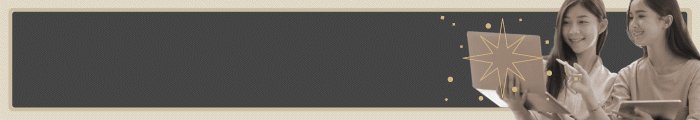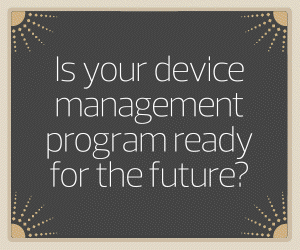1. Device Refresh Cycles Make Asset Management Smoother
Institutions need to know what’s happening with their devices. There are huge financial investments involved, and schools face major security risks without this knowledge. However, considering the number of devices on a college campus, asset management will never be simple.
With a device refresh plan in place, the picture becomes clearer. In part, this is because it’s almost impossible to operate an effective device refresh cycle unless IT departments know what devices they’re responsible for, who is using them and where they are.
Asset management can be done through a third-party service or by a university itself. While there are pros and cons to both options, either is fine for device refresh purposes because the most important thing is that institutions have visibility into the assets and a mechanism to track them.
Institutions without this visibility end up buying new devices on an as-needed basis or forcing users to upgrade the aging equipment themselves, neither of which is a best practice.
2. Budgeting Gets Simpler on a Device Refresh Cycle
Once universities have established visibility into their devices and created a way to build a repository of serial numbers and asset tagging, planning for new purchases becomes as easy as matching the serial numbers with purchase dates and mapping out the future.
We recommend that devices be replaced every three to five years. If colleges and universities can translate their future-looking maps to their budgeting process, then replacing devices turns from an as-needed capital expenditure to a regular operating expense.
LEARN MORE: How to design a forward-thinking device management program for your university
3. Old Devices Leave Your Network Vulnerable to Attack
There’s a reason that IT departments spend so much time making sure that faculty, staff and other users with network access have the latest software updates to everything on a device, from the operating system to the learning management system.
Outdated software is a security risk, and outdated hardware that is no longer supported by the vendor is a flashing red light for cybercriminals looking for a way onto your network. Higher education institutions remain at high risk for cyberattacks, and failing to retire old devices is a glaring security weakness that could compromise personal information, research data and more.
4. Device Refresh Cycles Make Life Easier for IT Departments
How much time does your IT department spend repairing devices that should have been retired years ago? How many service tickets do you answer about that aging classroom desktop with cobwebs on the keyboard? How much effort do you spend tracking down a laptop from a professor who left the university five years ago?
Tracking devices can be complicated, sure, but reducing stress on their teams remains a focus for IT leaders, who have dealt with too much staff turnover and too much work placed on their remaining employees as technology becomes more deeply integrated into university life.
DIVE DEEPER: Have you built out your campus device strategy?
5. Refreshed Devices Make Users Happier Too
As much as IT departments are working to keep their employees happy, it would be great if staff across the university felt the good vibes as well. But nothing kills a good vibe for a faculty or staff member than an unresponsive, unreliable or unusable device.
The work being done on college campuses ranges from the mundane to the highly complex, and part of what institutions promise their students is a world-class education from leaders in their fields who can help prepare them for their post-college lives. So, it’s a good idea to keep those educators and the staff who support their work operating at their best, and they can only do that with devices that keep up with them.
Of course, devices will still fail or need repair from IT departments, but that will surely happen less often if the devices are regularly replaced. Even offering visibility into the future — a promise that their devices will eventually be upgraded — can offer peace of mind to staff members suffering with outdated tech.
6. Device Refresh Cycles Promote Sustainability
Many higher education institutions have prioritized sustainability, and reducing e-waste from devices is one way they can cut down on their environmental footprint.
As colleges and universities create device refresh cycles, they can and should find ways to keep aging devices alive in the ecosystem (as long as these uses don’t create security risks). They can do this by making the devices available to users who don’t need the latest and most powerful option. This can happen through student equity programs, by providing devices to students who can’t procure one themselves or through loaner programs for people in the university community with short- or long-term needs.
In addition, some vendors have taken steps to make devices more environmentally friendly. If sustainability is a university priority, having a regular refresh cycle makes it easier for institutions to target those vendors when purchasing new devices.
This article is part of EdTech: Focus on Higher Education’s UniversITy blog series.