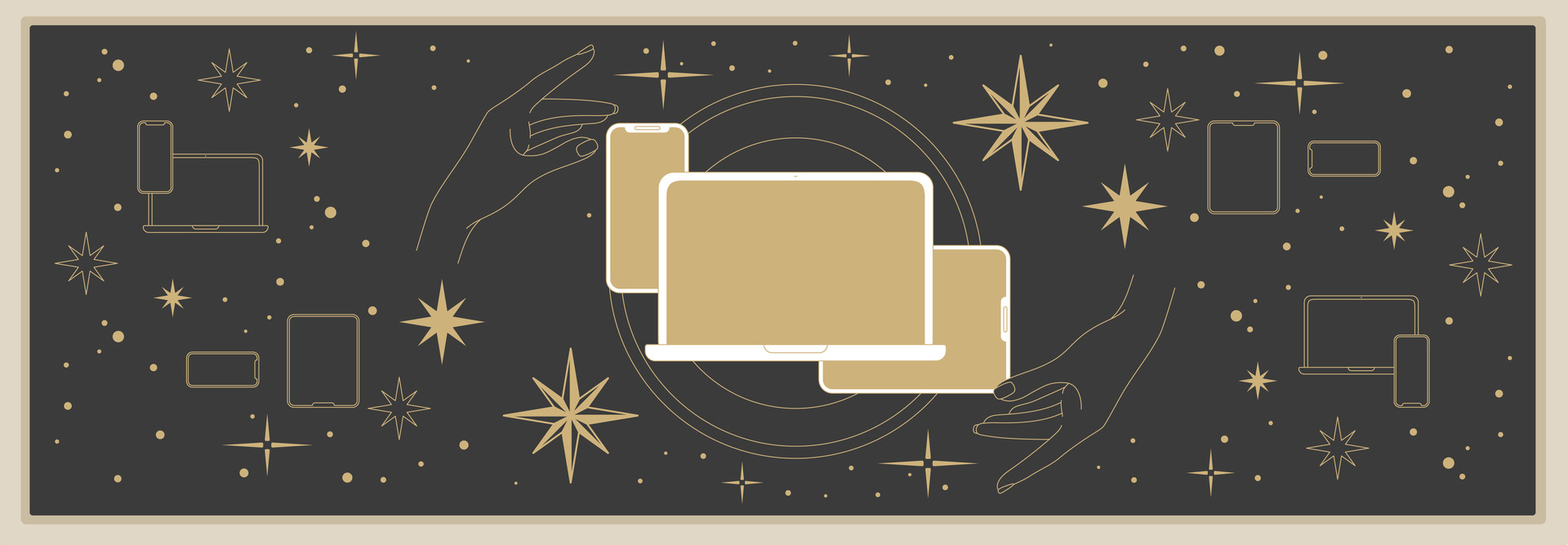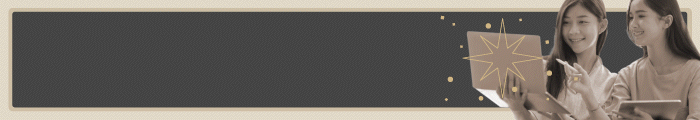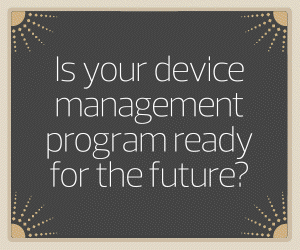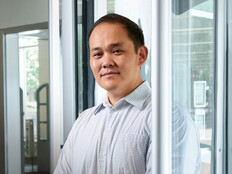Although the federal government is allowing HEERF purchases to continue through 2024, institutions had to submit their plans for spending their remaining funds by June 30, 2023. And after these funds run out, they won’t be replenished.
Maintaining the new devices purchased over the past three years and planning for replacements can be expensive for universities that are not prepared. Zeus Kerravala, founder and principal analyst at ZK Research, says buying devices in bulk, employing a rolling budget approach and prioritizing security can all help IT departments manage their device programs. Investments now can lead to cost savings down the line.
Managing Risk Can Ensure Device Longevity
In an EdTech online poll, nearly 43 percent of respondents indicated that cybersecurity was their biggest concern when managing devices — and for good reason. According to IBM’s 2023 Cost of a Data Breach report, the average cost of a data breach in the education industry this year was $3.65 million.
Ensuring security software is up to date can go far in extending the life of devices while also protecting the university’s sensitive data. Tanya Candia, an international management expert specializing in information security strategy, also recommends anticipating the university’s device needs for the next year to five years and growing the infrastructure accordingly.
“An important step in securely growing your infrastructure is to assess which security risks are likely to be most important in the future, both to your devices and to the network itself,” she says. “Prioritize risks based on the impact they would have on your infrastructure and the mission of the university.”
She also suggests that IT departments standardize configurations and applications to streamline support, as well as prioritize training and tabletop exercises to ensure response teams are prepared in the event of a security incident.
Third-Party Service Providers Can Help Manage the Device Lifecycle
In planning a successful device management program that accounts for future needs, it’s important to consider the device lifecycle. Accounting for all aspects of device management — procurement, maintenance, retirement and replacement — is vital for ensuring a university has the devices it needs to support student and faculty.
According to an EDUCAUSE QuickPoll, 65 percent of IT leaders have experienced disruption in hardware lifecycle replacement due to IT supply chain issues. Proactively monitoring the supply chain and ordering devices well in advance to ensure they are available when needed is key. Third-party service providers often have greater insight into supply from multiple manufacturers, helping higher education institutions strategically procure the devices they need when they need them.
Service providers can also support device delivery, inventory management, configuration, imaging, asset tagging and more. They can also help universities with budgeting, security strategies, and recycling and replacement when devices reach their end of life.
In higher education, device management is cyclical. Continually reviewing and refreshing device policies and procedures, from security to budgeting, is vital to developing a device management program that is able to stand the test of time.