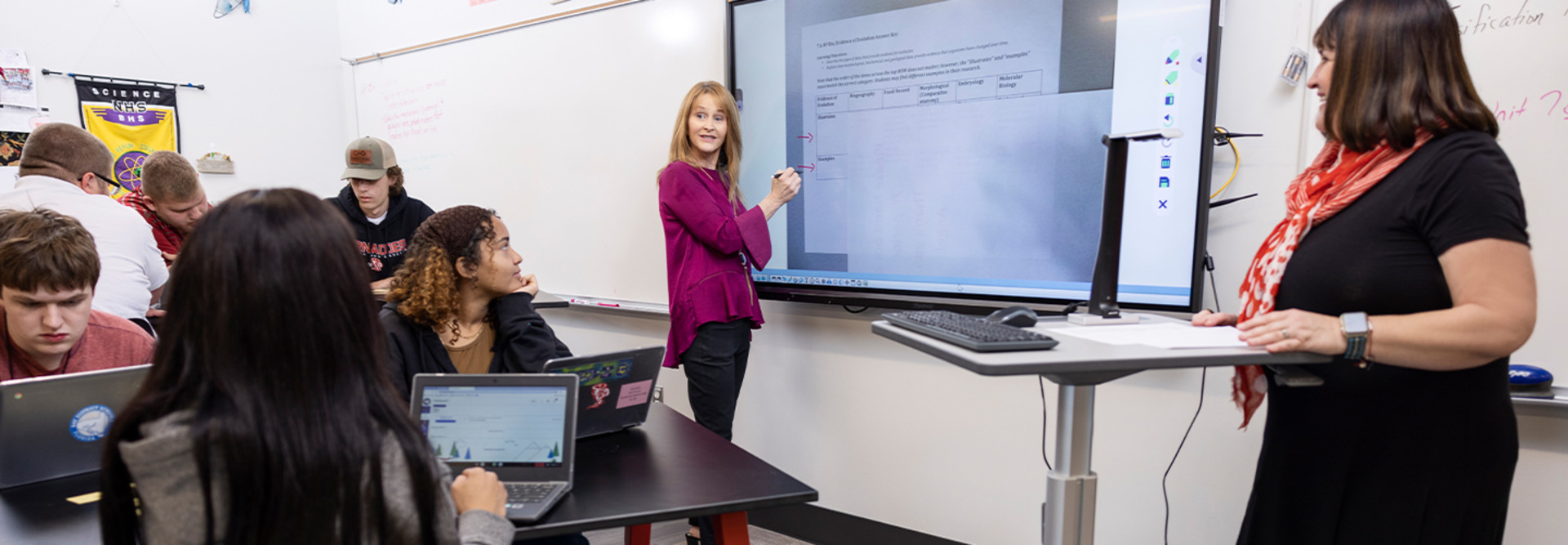Data points to another reason: School central office administrators said in a recent survey from technology consultancy UKG that “compared to before the pandemic, teachers now have higher expectations regarding technology at work.”
“With school districts competing with one another for talent, teachers will look at a district’s technology infrastructure and support provided around this technology as a factor in making their decisions,” says Robert Duke, COO at the Consortium for School Networking.
Tech Increases K–12 Educators' Flexibility in Their Roles
Experts say a number of key technologies have proved crucial in supporting teachers’ efforts in the classroom. These include robust laptops, learning management systems, Wi-Fi access points and interactive whiteboards.
Due to limited funding, some districts can’t keep pace with evolving teacher technology. Sumpter’s district got funding for its upgrades through a sales tax levy that allowed it to invest in ViewSonic ViewBoard interactive displays, wireless keyboards and mice, document cameras, rolling podiums, and webcams.
Sumpter says teachers can use these devices to connect their students with authors, scientists and other classrooms in faraway locations. Teachers say they’ve appreciated the flexibility the boards offer, as they are better able to engage students.
DISCOVER: Interactive panels drive pedagogy, equity and engagement in the K–12 classroom.
“We have the Logitech wireless keyboard and mouse, so that the teachers are not tethered in any way, form or fashion anymore,” Sumpter says. “And we have rolling, adjustable-height podiums from Ergotron, because learning takes place in all corners of our classrooms.”
The impact of these upgrades on teaching? Crystal Wielenga, a third grade teacher at Bay District’s Lucille Moore Elementary School, says, “I really like the teacher workstation. I can be typing or doing whatever I need to do from all around the classroom. I can see the kids on the periphery of the classroom, and I can engage them more, to make sure that each student has the best chance at learning.”
Meanwhile, at Keller Independent School District in Keller, Texas, school leaders recently made some device upgrades. “Our first step was to get one-to-one with our students,” says Educational Technology Facilitator Misty Shea.
The district followed up with new devices for teachers. “Because the pre–K through grade four students are using tablets, naturally we felt our teachers needed to have the same operating system, so we got them the same brand of laptops,” Shea says. “For our grade five through grade 12 teachers, we went with Microsoft’s Surface Book 3 models.”
Updated Technology Is a Deciding Factor in the Workplace
Experts say that by keeping teacher tech current, districts can get ahead of some recruiting and retention challenges.
“In light of what’s happened over the past two years, it is critical to keep the technology current,” Sumpter says. “Since we are doing a phased rollout, I get daily phone calls from teachers asking, ‘When is it my turn?’ It’s definitely part of my retention efforts to make sure the teachers have the most up-to-date tools that meet their instructional needs.”
Shea takes a similar view. “Pedagogy comes first, but technology can enhance that pedagogy,” she says. “It’s very frustrating when the device isn’t keeping up with the things that you need to do. You want to provide the best education to the children, and you’re not able to if your device isn’t current enough.”
Bart Epstein, president and CEO of the EdTech Evidence Exchange, warns that a failure to keep teacher tech current can have a direct impact on staffing.