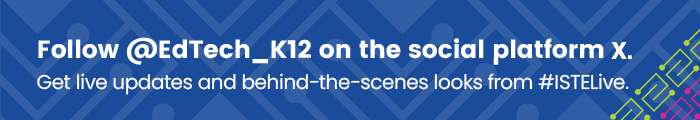“How do we clearly talk about what problem we're trying to solve?” he asked. “We have to come up with a plan and involve brainstorming. We prototype something that is testable. Then we need to share it with someone else, and we need to get some feedback. Once we finish that assessment, we cycle right back through.”
Artificial intelligence can be incorporated into this problem-solving process at certain stages, Saunders said, but it cannot replicate the hands-on work students are doing in these settings.
“How can we make sure kids are still building something from their hands and that they're still running into moments in their education that didn't go exactly the way they wanted them to go? With AI, you might be able to provide some ideation in that moment, but it can't actually solve the problem,” he said.
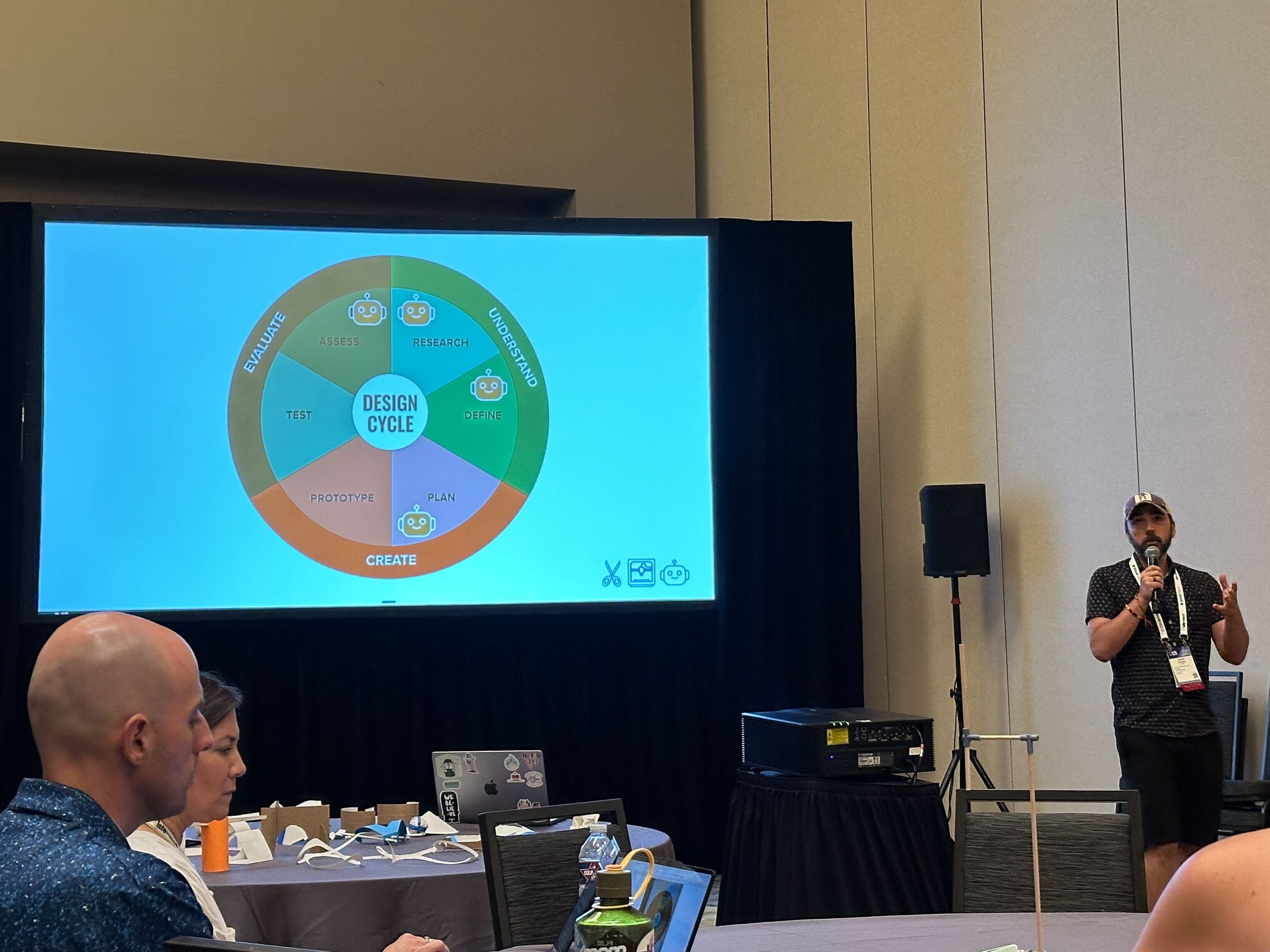
David Saunders, Director of Changemaking and Technology for Brookwood School, explains the areas of the design cycle that can be enhanced by artificial intelligence.
To demonstrate this process, Hamilton and Saunders gave each table of attendees a collection of supplies (cardboard, paper, straws and plastic clips) and tools (scissors, a hole punch, tape and glue) and a 3D-printed or laser-cut structure and instructed them to design and build their own game. They could use AI to brainstorm ideas based on materials provided, but ultimately the attendees were responsible for working within the limits of the materials and the eventual game construction.
“What is your goal?” Hamilton asked. “It all boils down to, what is the most relevant use of AI for the particular learning objectives and goals for your students?”
UP NEXT: K–12 schools transform their libraries into makerspaces.
Mobile Makerspaces Teach STEAM Skills With Limited Resources
Full makerspaces aren’t always possible in some schools, where financial constraints or a lack of space means there’s no room for large, high-tech elements such as laser cutters or 3D printers. That’s where the mobile makerspace comes in.
In the session titled “Makers on the Move: Empowering Learning Through Mini Mobile Makerspaces,” Sara Hays, student enrichment specialist for the Great Rivers Education Service Cooperative, explained how she works with low-income students in eastern Arkansas to bring STEM learning opportunities directly to them via after-school programs, summer camps and project-based learning in subjects like healthcare, science, media and computer science.
“I always encourage teachers to have a maker center in their classroom, and it doesn’t have to be expensive,” said Allen Hays, director of the A-State Delta STEM Education Center at Arkansas State University. “I've seen classrooms where teachers just have a bookshelf with some pens and cups in it. We know teachers really don't have the money or space. So, the idea is, what can we do to create these smaller spaces?”
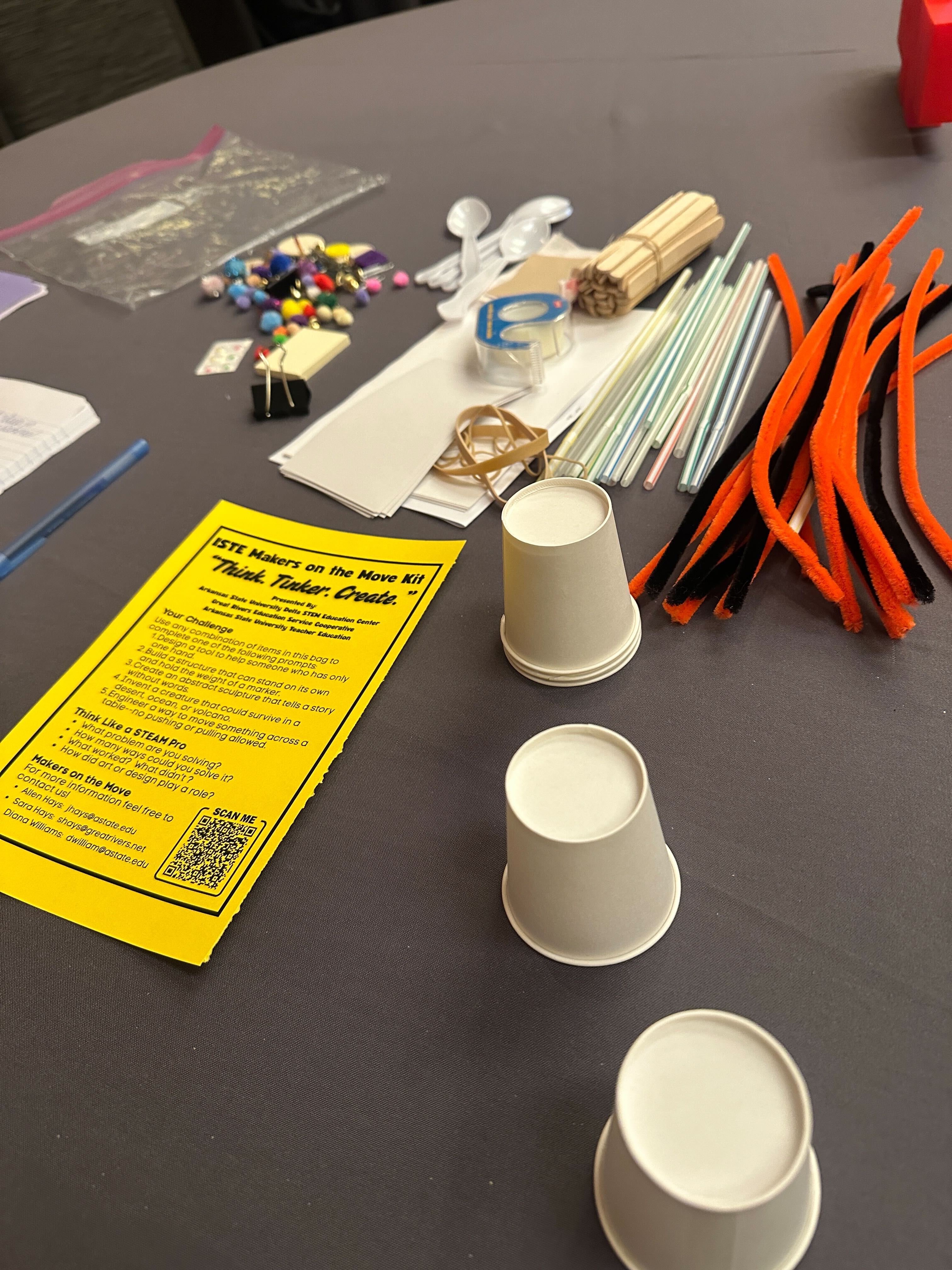
Attendees were encouraged to solve prompts using the items in their mobile makerspaces.
Sara Hays outlined the importance of makerspaces in K–12 but explained that they don’t have to be elaborate to be effective. She said she often buys her supplies from online retailers or at dollar stores, and that educators can often get discounts and freebies when purchasing directly from vendors.
In the session, tables were equipped with mini mobile makerspaces with various supplies for solving a series of prompts. Attendees were instructed to complete the prompts using the supplies provided and then reflect on their problem-solving abilities.
Visit this page to catch up on all of our ISTELive 25 coverage, and follow us on the social platform X @EdTech_K12 for a behind-the-scenes look at our coverage.