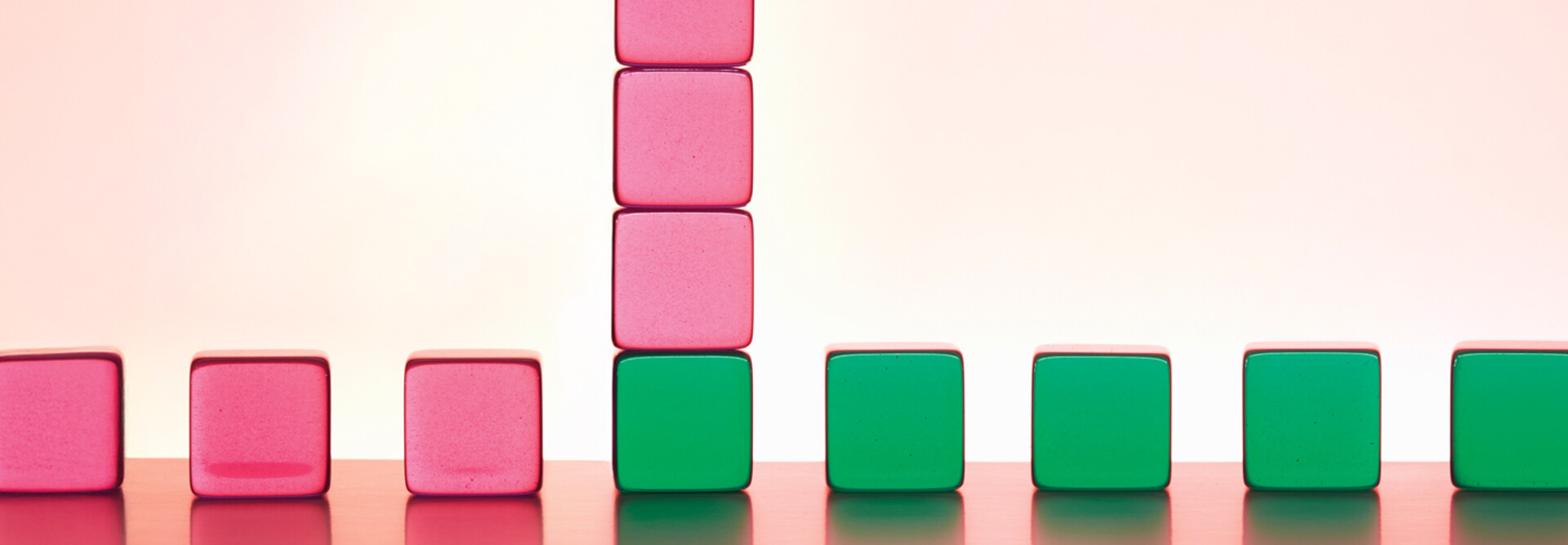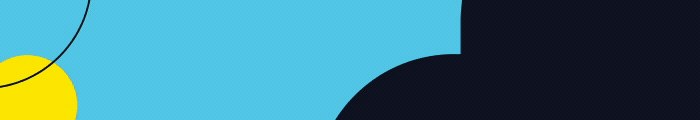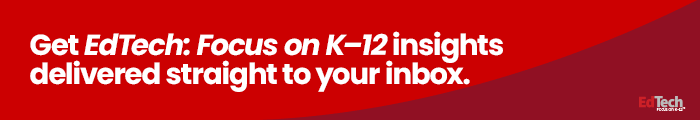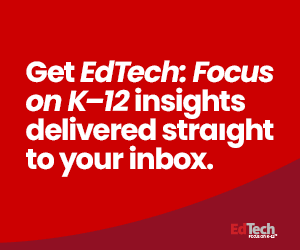Hybrid Cloud Storage Creates a Smarter, Resilient Infrastructure
Both on-premises and cloud-based data storage systems have valuable security benefits. On-premises systems give IT teams total control over how the data is secured and handled. Cloud vendors also utilize security protocols such as encryption and firewalls, and store data backups in case of a server failure. A hybrid of both solutions can help school districts boost security and improve access to mission-critical data.
“A sweet spot has been to keep operational systems and data on-premises,” says Tsugranes, explaining that this strategy allows organizations to maintain sensitive data onsite. “But longer-term data warehousing, data analysis, storage backups and disaster recovery fit extremely well in the cloud.”
A hybrid data storage system adds resiliency in case of unplanned outages.
“In an on-prem or colocation facility, if a server goes down, you’re generally disconnected from those records for some time,” Stone says. “But the public cloud usually recovers very quickly because it can switch the data to another region or another part of the cloud.”
On the flip side, on-premises storage solutions allow for offline accessibility. In the case of a widespread or prolonged internet failure, districts can still access student data and learning isn’t disrupted.
EXPLORE: These AI-powered security solutions have the biggest impact for K–12 environments.
Hybrid Cloud Storage as the Foundation for Innovation
Hybrid cloud storage is essential for innovation in K–12 schools for a couple of reasons, Stone emphasizes. “A lot of companies start their AI journey in the cloud because it’s hard to get graphics processing units, which are expensive.”
GPUs are considered the best chips for high-performance computing, and they’re the go-to technology to power large language models and other AI-backed applications. They also require substantial storage capacity.
“An on-premises data center has defined space and a limited amount of power available to support it,” Stone explains. That’s why many organizations choose to rent access to GPUs through partnerships with public cloud vendors, he says: They can build and train applications in the cloud without worrying about having enough space.
Such a strategy enables districts to utilize on-premises storage for daily data needs, often with central processing units. CPUs have long been used to power vital operations, and they require less computing power than GPUs.
SUBSCRIBE: Sign up to get the latest EdTech content delivered to your inbox weekly.