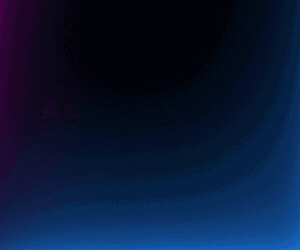In the two years since Kris Hagel, CIO at Washington’s Peninsula School District, has overseen physical security, he’s had a similar experience. “I can see the whole picture,” he says of physical security and cybersecurity in his district. “It also helps to have school safety officers who are former law enforcement officers. They have a vision and a view of what is needed in the buildings.”
He adds that the school safety officers often bring him recommendations for new security technology investments. “It’s helpful to hear from them regularly on what they see and what’s going on.”
A suburban school district south of Seattle, Peninsula School District serves more than 8,000 kids and has about 1,200 employees and 19 total facilities, 17 of which are school buildings, Hagel says.
K–12 Physical Security and Cybersecurity Both Rely On Barriers
Cybersecurity and physical security share a common mission: buying more time to react.
“There’s a lot of overlap between the cyber world and the physical world: the techniques, the tactics, an offense and a defense. All of those things are very similar in both worlds,” Koenig says. “The tools used and the ways that we can put barriers in are very different.”
Physical security barriers include door locks, window lamination and technologies such as visitor management systems. Koenig notes that these deterrents allow time for law enforcement response.
In cybersecurity, those barriers may be firewalls, multifactor authentication or other solutions that give schools time to decide how to react, Koenig says.
DIVE DEEPER: Incident response helps schools quickly recover from cyberattacks.
People Are a Necessary Element of All K–12 Security Measures
One common element in strong physical security and cybersecurity postures is people. The people working in a school district must know how to interact with the technology to best protect their schools.
Peninsula School District is seeing success with the implementation of monthly three- to five-minute surveys about cybersecurity safety. “I am starting to see a lot more people flag things in our ticketing system, saying, ‘Hey, this doesn’t look right. Can you check this out for me?’ rather than clicking on links,” Hagel says.
For physical security, “it’s making sure the right people have access to the right things at the right time, whether it’s cameras or access control or our emergency announcement system,” Koenig says. “We have a Valcom announcement system for the bell schedules, and we make sure if new staff comes in that they have immediate access to that system.”
Click the banner below to find school security resources and guidance from CDW.