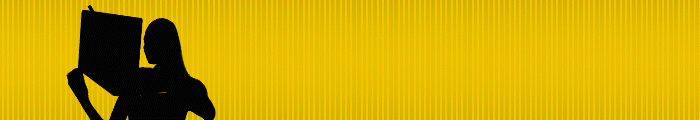1. Dig into the Numbers to Determine Costs
When it comes to exploring devices, there are financial components that every district should consider.
First, it’s crucial to assess the end-to-end lifespan of the devices and, more specifically, the breakage rates. In my district, we track and manage our devices with Incident IQ and use the data to guide our decisions. We discovered that the repair rate for our touch-screen tablets over three years was 9 percent. Meanwhile, every Chromebook went through at least two repairs during that time, often due to LCD screens breaking when middle school students flipped their devices shut.
Not only were these students breaking their devices at a higher rate but we also found that sixth to eighth graders are harder on their devices, and without proper accountability and appropriate consequences, breakages may go unchecked. We need devices to operate for at least three years in this environment, and these insights have been enlightening during our refresh endeavors.
KEEP READING: Extend the life of your school’s Chromebooks.
Another metric that plays an important role is resale value. Ask about the resale value of the devices upfront, and think about what you will do at the end of the devices’ lifecycle. The easier and more streamlined this process is, the better.
By looking at these financial indicators, IT leaders can share device recommendations that give the district the biggest bang for its buck.
2. Focus on Features That Work for Students and Teachers
The “beg, borrow and steal” approach to getting devices that was rampant at the onset of the pandemic is over. Now, districts have time to shop for devices and find the right tools for students and staff.
Some key user experience features that I recommend focusing on include:
- Accessibility
- Instructional benefits
- Ease of use
If devices are hard to use or clunky during a demonstration, staff and students will most likely struggle to embrace the new technology.
Technology has evolved as well. What was once an option or an add-on feature may now be included with a device.
For example, tablets are now coming complete with translation tools, offering users the ability to translate text and voice conversations in real time. These tools eliminate the need for third-party translation applications. In my district, we have quite a diverse population of students representing dozens of native languages. We give those students tablets for real-time, in-classroom translation.
Devices shouldn’t make staff or students work harder. Instead, the technology should work hard for your district.
3. Streamline Device Repair Strategies and IT Support
No matter how advanced devices are, they still break. And when you’re managing devices at scale, a good IT repair strategy is a must.
RELATED: Break/fix programs maintain one-to-one computing success.
This will look different for every district, but there are some considerations that will make repairs easier to manage.
Device Quality
It’s a fact: Higher-quality devices break less often and require less IT labor. By investing in better devices, your district can likely save IT resources and streamline the process, making repairs more efficient.
Standardization of Devices
When everyone in a district uses the same brand of devices, it is faster and easier to make repairs. If some students are on Chromebooks and others are on tablets, it adds another layer of complexity to keep things working well.
IT Process Simplicity
It should be easy to initiate a device repair: A support ticket is made, the device gets repaired and the student gets a new device.
After a rollout, when your IT team is comfortable, consider leveling up processes. Proactively use your ticketing platform to take advantage of advanced workflows that automatically escalate intentional damage and identify repeat offenders.
The goal of streamlining the IT process is for students and staff to never miss a beat. When it’s executed correctly, they won’t have to.
4. Collaborate with Stakeholders Outside of the IT Department
IT teams have a long history of working in silos, but for device refreshes to be successful, it is important to break down walls and work with other departments. It is crucial to get buy-in from the board of education and technology committees, but there are other departments the IT staff should work with as well. From seeking the finance department’s input to working with the technology integration team to discuss how the tech fits into the curriculum, a device refresh requires collaboration and an all-hands-on-deck approach.
DIVE DEEPER: Could poor relationship skills derail school technology efforts?
You can also send surveys to staff or ask other districts what has worked for them. Mirror what they have found successful when you conduct your own refresh and deployment.
When all stakeholders have a say in the refresh, decisions come from a collaborative place rather than just from the IT department or supervisors.
5. Make Decisions with Actionable Insights
Using Incident IQ to analyze historical data and manage all of the devices in use in the district has empowered us to make sophisticated, data-backed decisions about which devices to purchase in our upcoming refresh. It’s vital to find asset management software or tools to improve your decision-making.
Regardless of the partner or program, some of the data and metrics that you should have at your fingertips include:
- Financial history: What devices were purchased during the fiscal year?
- Inventory: What devices are sitting on shelves?
- Breakage: What are the most common issues?
- Ticket tracking: How many IT tickets are resolved per day or week?
Navigating the past few years in K–12 IT has not been easy, but we are now armed with lessons to make one-to-one learning far more effective. By focusing on the factors above, districts can realize the full value of devices to inform their device refreshes.
UP NEXT: Short-staffed IT teams can benefit from device management services.