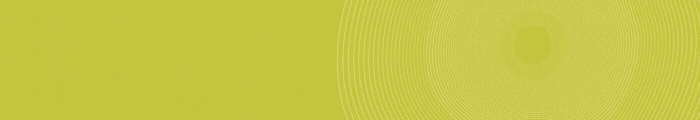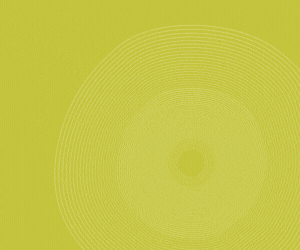The Greater Dayton School branched off from a local nonprofit, which used a different productivity suite to send emails and manage other work. Stich and his team spoke with dozens of schools across the country, and the decision to implement Google was made “pretty fast,” he says.
He cites Google’s “versatility of applications and low-cost solutions for education” as major factors in the school’s decision. Plus, all of their teachers were already familiar with Google products. Because no training was needed, staff members were free to focus on what’s most important: their students.
What Are the Challenges of Working with Different Applications?
Figuring out how different applications work together — if that’s possible — can pose a big challenge for K–12 IT teams. This was the case for Roberto Vargas, managing director of IT and data systems at Distinctive Schools, a nonprofit that manages charter schools in Chicago and Detroit.
“Does this application talk to this one? Does that one work with this one? It can take a cycle to find applications that work with another application,” he says.
With Google Workspace for Education, he doesn’t have to waste time on these investigations, as the platform uses all Google products.
“Being able to have all the tools needed to really work with the Google ecosystem has helped,” says Vargas. “At one point, we were purchasing multiple licenses. Once users realized that many of the things that are done in two applications can be done in Google, it was easy to step away and save money.”
Now, Distinctive Schools uses Google Workspace for Education for everything from emails, instant messaging and shared documents to surveys and parent outreach.
“Being able to work in one document and link it to another sheet or presentation, or even tag someone and drop it into a chat, has been great for the organization,” says Vargas.
Does Google Workspace Improve Interoperability in Schools?
Both Stich and Vargas say the ability to easily collaborate is one of the biggest perks of Google Workspace.
“It makes our job as educators very easy, and it makes teachers’ jobs more efficient,” says Stich.
Stich also praises the suite of applications for collaborative data collection and display. Teachers input data into Sheets, and then the school’s data strategist pulls that information into Google’s Looker Studio to create data visualizations. Stich can open the dashboard at any time and see updated information about student growth and performance.
“It allows me, as an administrator, to have real-time insights into our different academic programs and how student growth is looking day to day or moment to moment,” says Stich.
DIVE DEEPER: Data helps educators personalize students’ learning plans.
Vargas says Google Workspace for Education really began to digitally transform the school during the pandemic, when teachers had to great creative with how they taught. “It’s helped teachers navigate away from printing and move to sharing documents digitally as a norm,” he says.
Each Google Workspace for Education license is also compliant with major federal education policies, including the Family Educational Rights and Privacy Act, the Children’s Online Privacy Protection Rule and the General Data Protection Regulation.