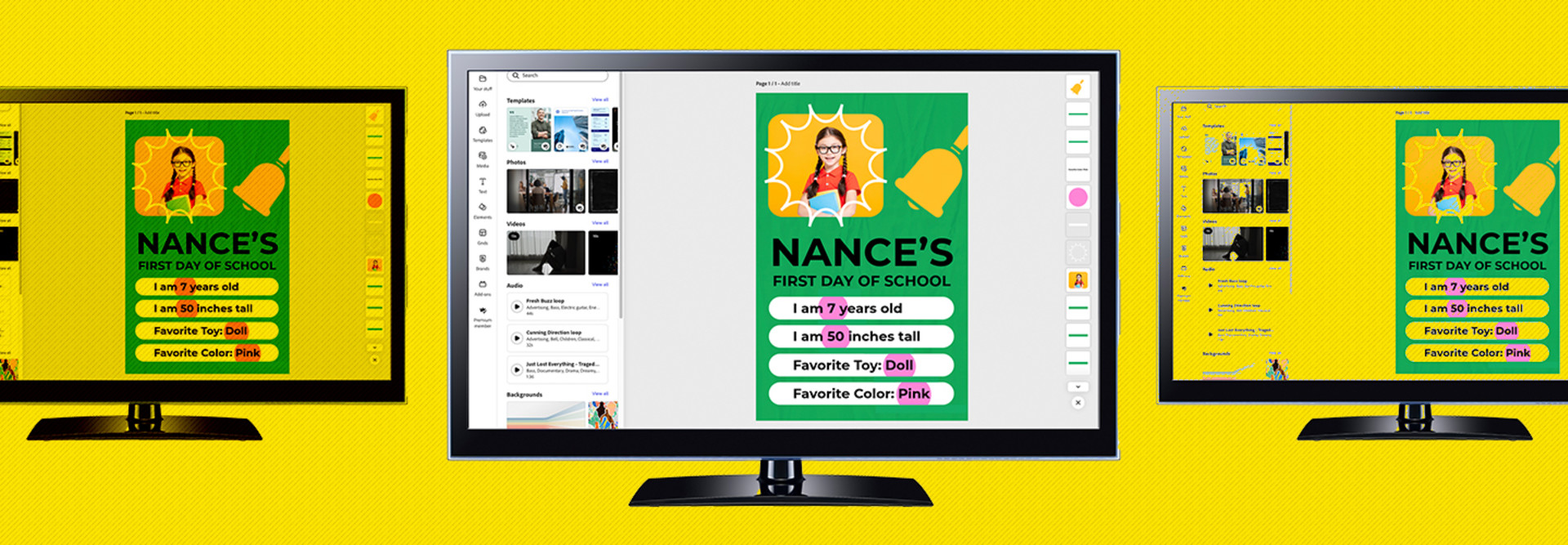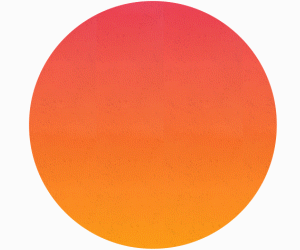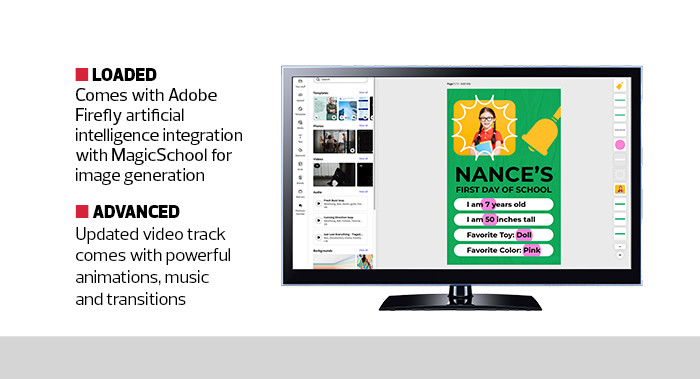This user-friendly platform makes it easy for teachers to jump right in with their students, who can range from kindergarteners to high schoolers. Adobe Express for Education is completely free for all K–12 teachers and students, offering a treasure trove of tools to boost engagement and communication skills.
Check out this Adobe creativity test to find out your creativity type.
Adobe Express AI Tools Support Impressive Graphics
Adobe Express has always had an intuitive, colorful interface that appeals to all age groups, making it a versatile addition to any curriculum. Younger students can easily start projects with ready-made templates, while older students and educators can dive into advanced editing tools for detailed creative work, especially in video creation and animation.
RELATED: Could artificial intelligence-generated images and videos impact K–12 learning?
The platform’s latest features integrate Firefly generative AI to make creativity a blast in the classroom. With the Generate Template feature and a few text prompts, students can whip up posters for book reports or design eye-catching after-school club flyers.
Students can also stoke their imaginations with tools that generate coloring pages featuring famous historical people or events to share and trade with friends. Plus, an integration with MagicSchool lets students and teachers add stunning, AI-generated images to their projects, making everything pop.