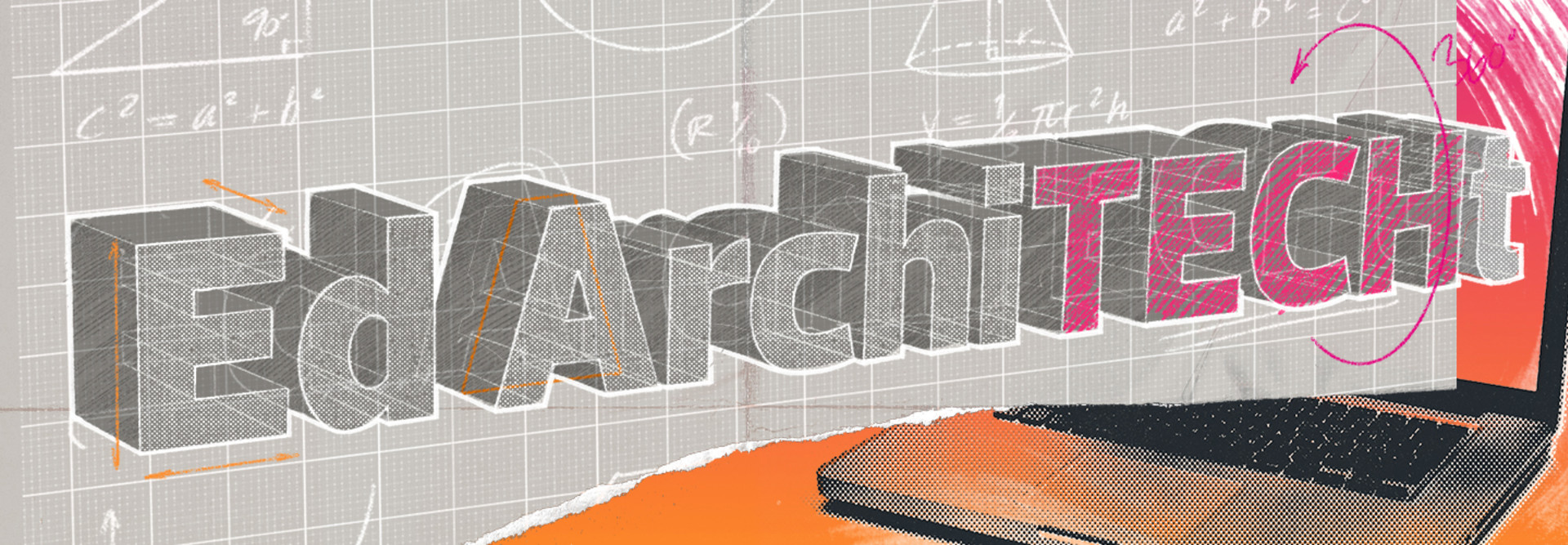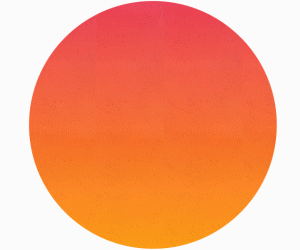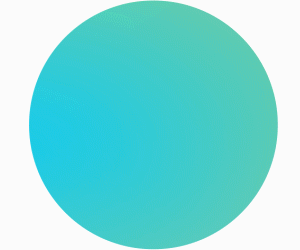Survey Staff to Prioritize Investments and Upgrades
Schools have so many options when it comes to classroom and student technology. Greene says there’s a simple solution to prioritizing upgrades: Bring the educators to the discussion table.
“Start by doing a needs assessment with the teachers. You could do a KWL [Know, Want to Know and Learned] chart,” she says. “Say, ‘I know you want to serve your learners. What are the needs your learners have?’ Start there and build out.”
Greene says leaders need to understand that teachers likely won’t know all the available tech options. So, expecting them to bring their needs, rather than solutions, is essential to sketching out plans for future classroom tech.
LEARN MORE: Strategic communication supports K–12 tech investments.
Another way to prioritize is by listening to the students who are using the technologies. Find out if the classroom tech, applications and devices are meeting their needs and having the intended effect on their learning.
“In education, we are so clouded by having to meet regulations that we lose the actual intention,” Greene says. “That gets very dangerous. We start listening to the advice of people who aren’t using the technology we’re paying for.”
Long does this through a “tech satisfaction survey” every year, which helps his district determine future needs and funding allocations. Among the questions the survey asks:
- How is the tech team doing, and how can we provide a better customer service approach?
- Tell me about your hardware — how’s your computer doing?
- How are student devices doing?
- How is your internet access?
Build Equity into Planning Conversations for all Learning Environments
Long explains that one of his goals is to create an equitable experience in each classroom, for every student.
For example, he is working to install and train all teachers on interactive ViewSonic boards, replacing some older projectors. With an eye on equity, Long’s team prioritizes training teachers thoroughly on the boards’ functions and capabilities through individual and small group professional development. However, Long points out that time is a scarce resource in education, and ed tech training often takes a back seat to other initiatives.
“Our elementary teachers are getting training about dyslexia right now, so that takes priority over learning how to use a ViewSonic board,” he says. Additionally, schools need to have a member of the IT team who can work with teachers on tech integration and needs.
Greene adds that this type of continued professional development is essential for fully integrating and benefitting from classroom tech investments.
DIVE DEEPER: What is leadership’s role in professional development?
“Professional development is taking the opportunity to open the learning to all learners in different ways,” she says. “Come in and inspire people. Open their eyes and their ears and their brains and their hearts to new ways of thinking and teaching, and they’re able to keep building on it.”
Greene adds that schools should make these considerations when planning to spend funds. It’s important to keep an eye on the final goals, including equity, by funding professional development opportunities.
The plan for building a futuristic classroom comes down to asking the question, “What are the true needs of the classroom as technology evolves?” again and again, over the next five to seven years, Long says. He also turns to nearby districts to collaborate and discuss what they are working on, to broaden his perspective and calibrate decision-making. Through these processes, he and other ed tech leaders can continue to reassess and update funding plans to ensure the best student learning experience.