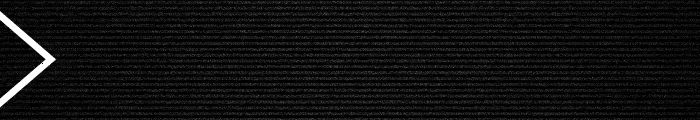What Is User Lifecycle Management?
In schools, user lifecycle management (also known as identity lifecycle management) essentially consists of three steps: provisioning, maintaining and deprovisioning user accounts for staff, administrators and students.
IT often begins the user lifecycle management process by adding a new employee or a new student to a school’s identity governance application, such as Okta or Microsoft Entra.
The application then provides scripts that can help establish an account in the system. This includes creating an email address and adding all necessary permissions. The goal is to make the process seamless by standing up those new accounts from day one.
Technology teams should also consider how authentication impacts physical security.
Often, different systems may not 'talk' to each other, leading to hiccups for users. For example, if I don't tell the person who issues badges that a new account is active, then that new user wont't be able to get into the school building. Having your identity management system chat with connected applications, including badge issuance, makes life so much easier.
RELATED: Why K–12 schools must modernize their IAM programs.
What are the Stages of User Lifecycle Management?
In schools, the user lifecycle is a key process. A user can be school staff, administrators or students. User lifecycle management is the process of onboarding and enrolling new users and transferring or terminating user accounts. Onboarding consists of user creation, which includes access provisioning, device management and, often, physical access. Transfers include data management aspects, such as adding or removing access to a user related to a job change within the school. Finally, termination involves offboarding or de-provisioning, which disables a user's access to accounts in a timely fashion.
Why Automate Identity Management?
After granting a new user identity and access privileges, schools will need to maintain and possibly adjust the associated user information as that person's role and status changes.
Manually handling each user’s access changes can introduce error. However, automated identity management solutions that allow schools to predefine access-related rules and workflows can help prevent such issues. Automation can also ensure the latest security measures are in place via patches and other updates.