Responsible use policies at the school or district level are critical when it comes to using online learning solutions, Hartman says. Such policies keep students and their data safe, give parents peace of mind, and build transparency for all stakeholders.
When creating a responsible use policy, there are four internet safety questions K–12 IT professionals and administrators should ask.
1. How Are We Vetting Classroom Tools?
At the start of the school year, it’s crucial that schools have a process for vetting applications and other software that educators want to use in the classroom.
“Make sure that things integrated into the system are cleared, and that the tools are purpose-built for education, not just consumer products,” Hartman says, pointing to K–12 education’s very particular privacy laws. He says schools should also ensure responsible intention behind products that use or plan to integrate artificial intelligence.
DIVE DEEPER: What do K–12 leaders need to know about reducing data exposure?
2. Are We Filtering Content Appropriately Across Grade Levels?
In addition to federal law requiring schools to filter harmful content, many states are beginning to take an interest in age-appropriate filtering.
High school students, for example, may legitimately need to access social media sites for a class. They may need to contact individuals outside of their school systems about jobs, internships and college applications. They may generally need more leeway with filters than younger students.