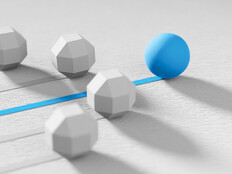Upgrading thousands of clients to a new OS can be cumbersome and complicated. To ensure your school is ready to make the switch, cut out the noise and keep the following three tips in mind.
Tip 1: An Assessment Can Reveal What You Don’t Know
It’s always wise to get an outside perspective on your setup. This is where a CDW assessment can help you get clear on the key elements to consider during this process. Since CDW’s engineering team works with thousands of schools across the country, we’ve observed a lot of trends and have gathered best practices that you might find helpful. We can help you get a baseline understanding of all the technologies that will be impacted or cease to have adequate security without the upgrade.
For example, even though many students use Chromebooks, the Windows 11 upgrade can still have a big impact on your district. Many K–12 environments are a mix of Windows and non-Windows environments. You’ll want to consider a process for upgrading Windows machines for teachers, administrators and staff.
End user devices are not the only thing to consider. IT leaders should consider the interplay of other IT infrastructure that could be impacted by the upgrade. Also note the applications that may not work as well once the upgrade is complete.
And what about schools with BYOD programs? How will you manage students logging in to your network with outdated, less secure devices?
We can perform a holistic review of your IT infrastructure, identify potential gaps and roadblocks, and help you create a migration plan to support a successful deployment.
DIVE DEEPER: Get a glimpse at how Windows 11 is optimized for today's K–12 classroom.
Tip 2: Put Together a Diverse Team to Pilot the New OS
While the CDW assessment is an important first step for your district, we also recommend creating a beta group representing a range of users. While you’ll want to have your IT experts make the actual configurations, other users can help you identify sticking points before you transition the entire school or district.
Don’t focus solely on your heaviest users. While your team should naturally involve administrators, teachers and students, don’t forget to invite representatives from your facilities, security, transportation, food services and other teams. They can help you get an accurate sense of how the upgrade will impact all users across your school or district.
DISCOVER: See how collaboration between educators and IT can transform classroom tech.
Tip 3: Update or Build Your Device Lifecycle Roadmap
If it’s been a while since your district has updated or created a device lifecycle roadmap, now is the time to make one. This document will be vital in helping you with the Windows 11 upgrade.
I know from personal experience how important it is to understand what devices you have in your ecosystem, including the life of and utilization of each device. Having all of this information will be particularly helpful when doing this upgrade. Knowing where each device is in its lifecycle can help you save time and effort. If you need to purchase new hardware before October 2025, it won’t make sense for you to spend time upgrading these end-of-life devices.
These are just a few ways you can avoid the scramble by planning ahead. You’ll need to also consider funding cycles and budgets. An external assessment will give you all of the information you need to save time and money and get a successful head start.
This article is part of the ConnectIT: Bridging the Gap Between Education and Technology series. Please join the discussion on Twitter by using the #ConnectIT hashtag.






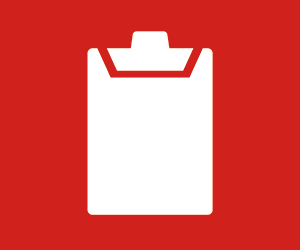
![[title]Connect IT: Bridging the Gap Between Education and Technology](http://www.edtechmagazine.com/k12/sites/default/files/articles/2014/05/connectit.jpg)