To make the most of the storage options in the Google Workspace for Education suite of tools, K–12 IT leaders should first evaluate the options available to them through the platform. From there, they can assess their environments to determine which Google Workspace services they should invest in.
Choose Storage Options That Meet Your K–12 Users’ Needs
Schools can choose from four platform levels, from Google Workspace for Education Fundamentals to Google Workspace for Education Plus. The levels offer different features for users, including varying amounts of data storage.
At all levels, users will have access to Google’s suite of collaboration and communication tools, such as Classroom, Sheets, Drive, Docs, Meet and Gmail. This allows students, staff and administrators to create and store files through Google’s cloud services. Additionally, the base-level security will apply to all levels of Google Workspace for Education, which helps keep K–12 data safe from cyberthreats.
This also means that, at all levels, Google can’t see or access the information being stored in the cloud. It can determine how much storage is being used but not what that usage consists of. The company checks all the student data privacy boxes, meeting requirements for laws including:
- The General Data Protection Regulation
- The Family Educational Rights and Privacy Act
- The Children’s Online Privacy Protection Rule
- The Health Insurance Portability and Accountability Act
When it comes to data retention, K–12 institutions should review policies at the state and local school board level to determine how long data can be kept. Google allows users to store data for a period of time, delete it right away or hold on to it indefinitely.
EXPLORE: What are the primary challenges institutions face in a hybrid cloud environment?
Find Out How Much Cloud Storage Your School Needs
CDW’s experts have experience working with schools to determine which Google Workspace features and storage limits are necessary for them.
The team at CDW even devised Gopher for Drive, a Software as a Service tool that evaluates usage in a school’s Google cloud. Gopher for Drive gives admins an in-depth understanding of how their storage is being used, including identifying top users and file types. This strictly informational tool gives IT teams a clearer picture of their current storage usage to help them better predict their future storage needs.
While the ed tech experts at CDW can help school IT leaders make decisions about storage needs, these conclusions shouldn’t be drawn in a vacuum. K–12 IT professionals should talk to other departments to determine the needs across the district. The curriculum department should be brought in to discuss the needs of particular classes, such as video editing, that may be an exception to the school’s general storage needs. Other departments, such as special education teams, may have specific legal requirements that need to be met.
Having these conversations will also help IT decision-makers in schools make the case for investing funds in the tools they need to get the most out of their Google Workspace for Education storage options.
This article is part of the ConnectIT: Bridging the Gap Between Education and Technology series. Please join the discussion on Twitter by using the #ConnectIT hashtag.






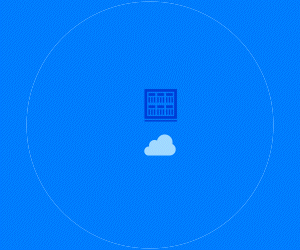
![[title]Connect IT: Bridging the Gap Between Education and Technology](http://www.edtechmagazine.com/k12/sites/default/files/articles/2014/05/connectit.jpg)




