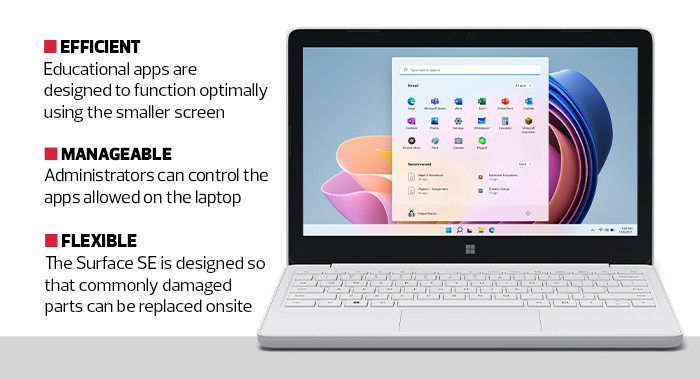For example, all applications on the device launch in full-screen mode to take advantage of every bit of available screen real estate. Plus, the Windows 11 SE keeps all those little icons that sit at the bottom of the screen out of the way.
The device is fully optimized for displaying two applications at the same time. For example, it’s easy to create a lesson plan that pairs the Edge browser with a videoconferencing window using the 720p-resolution webcam. Both windows size perfectly across the entire screen.
K–12 IT Admins Get Full Control with the Microsoft Surface Laptop SE
Keeping students and their equipment safe from unauthorized applications is another advantage of the Microsoft Surface Laptop SE. School administrators can initially configure what applications are allowed on the laptops and how the devices should be used.
SECURITY CHECKLIST: Download the checklist with 5 steps to securing student data.
The Microsoft Surface Laptop SE has a Celeron 1.1-gigahertz processor and 8 gigabytes of DDR4 SDRAM, which means the laptop can easily handle almost any educational or productivity applications. The 128GB solid-state hard drive makes things even more speedy. Plus, the SE is rugged enough to survive bouncing inside a backpack.
Microsoft also designed the Surface Laptop SE so that the most commonly broken or damaged components — the screen, keyboard and battery — can be easily replaced onsite.
Finally, despite being somewhat scaled down in size, the SE is still every bit a Surface laptop. It’s simply a smaller Surface, performing a tightly defined and important mission.