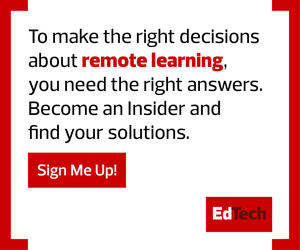Easy, Integrated Experiences Promote Learning Success
Booting up the system and logging in to the Laptop Go is extremely easy. The power button doubles as a fingerprint reader, so the act of turning the device on also authenticates its user. The laptop also employs Microsoft Hello, which adds facial recognition to the security mix via its 720p HD front-facing camera. Students need only power up their Surface Laptop Go and sit in front of it to gain access to their desktop and learning tools.
The camera works in conjunction with two far-field studio microphones to create the ultimate in high-resolution distance learning. Add the 12.4-inch display with its 1536x1024 maximum resolution, and it’s easy to see and hear everything that happens in a virtual classroom. The screen also supports touch input, which opens up new avenues of educational exploration and applications.
MORE ON EDTECH: Monitoring mobile devices in a virtual environment.
And because the Laptop Go can be loaded with Microsoft 365, it gives students access to all the industry-standard productivity tools they need. They can write papers using Word or create reports and presentations with Excel and PowerPoint. All of the Microsoft 365 apps run smoothly on the laptop, and like everything else about the device, they are automatically updated and patched in the background while students work.
At less than 2.5 pounds, the device is ready to go wherever students want to work: at a desk, on their kitchen table or in their lap. And when schools return to in-person learning, the Surface Laptop Go will be just as useful in a dedicated classroom.