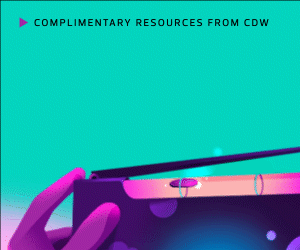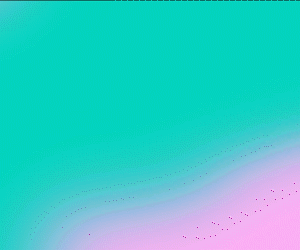Answers have been edited for clarity and length.
EDTECH: Tell us a little bit more about your background and how you came to your current role at Grapevine-Colleyville ISD.
BERGER: I came from the corporate world right when the dot-com industry was unfortunately having that bust. I landed in education, and I found it just a magnificent place where I could really have a bigger impact on the future.
EDTECH: I understand that your school district is completing network upgrades, and you’re planning to do Wi-Fi next. How did you know that it was time?
BERGER: We were coming up on what would have been a traditional replacement cycle, but that was magnified with the drastic increase of technology integration in our classrooms.
We needed to embrace a network that was designed for the rapid growth in bandwidth required for videoconferencing and all these other tools, but that could also address the growing needs of the Internet of Things devices that are coming onto our network and how we’re going to secure those.
And then just the security aspect overall — we probably could have kept our old network going, but the cost would have increased to maintain the older equipment while increasing our threat level.
DIG DEEPER: IoT technology makes gains in K–12 schools.
EDTECH: How does what happens in the classroom factor into that process?
BERGER: We can’t afford that downtime. Everybody talks about return on investment. I really look at what I call the return on instruction. I need to know what the uptime guarantee is. I need to know how this really is going to impact my classrooms.
And that was the thing that kind of led us to make this next move, because unfortunately you can start getting too far behind and then that hole is too big to dig out of and financially and everything else. You can’t do it.
EDTECH: Were there any specific changes that you wanted to see come out of this upgrade?
BERGER: Beyond increasing our bandwidth, what we looked for is ease of management for our staff.
In education, our staff isn’t growing. It’s getting a lot more difficult to acquire staff to manage and do all these things. I can’t have a network that needs three or four or five people to manage.
So, we were really looking at solutions that can bring that management to the traditional one pane of glass for my network administrators, and also give us more flexibility and granular control inside the network because we have so many more things on the network.
We were also looking at some of the software-defined networking features and things that will allow us the flexibility to grow within our network.
We want to take it beyond just that box in the rack to see what it can really do on our network and how it can not only help us expand those possibilities for our kids, but also empower our staff.
RELATED: Discover three ways to support understaffed IT departments.
EDTECH: So, tell us what specific changes you made during this process, the brands that you ended up going with and why.
BERGER: We did our complete network from core to edge. We did that to have the least amount of impact on our users.
We adopted Cisco throughout the network and even on the wireless side that we’re going to start working on. Using the power of Cisco, we could really balance the different types of switching and technology we needed and have some flexibility and a little more interoperability there, and utilize that single pane of glass and a lot of the tools in the Cisco DNA control centers.
You get a deeper view into what’s happening on your network and are able to identify issues more quickly and make those modifications.
Click the banner below to register as an Insider and receive news on network trends.