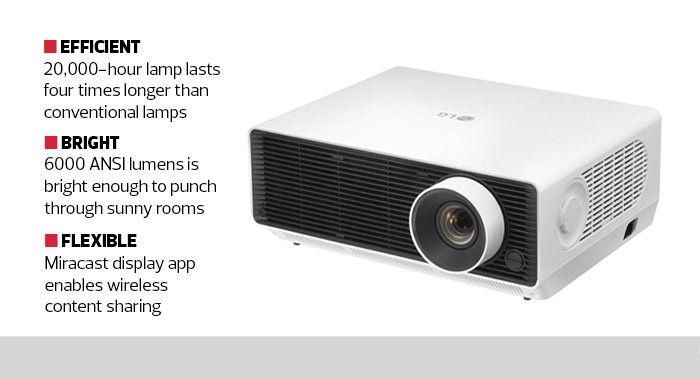A Projector That Is Virtually Maintenance Free
With just the lowering of a screen, the LG ProBeam BF60PST projector lets teachers share large images that can reach students seated all the way in the back of the classroom. (LG also offers a model nearly identical to the BF60PST, the BU60PST, which has a 4K UHD resolution of 3840x2160.)
The ProBeam BF60PST’s most compelling feature is its laser light source. It’s not only superbright, but also rated to last more than 20,000 hours, which is approximately four times longer than projectors with conventional lamps. This eliminates the need to replace lamps or clean dust filters, which makes the ProBeam BF60PST virtually maintenance free.
READ MORE: IT leaders can make learning more accessible for low-vision students.
Peak Brightness For Any Lighting Conditions
Peak brightness comes in at 6000 ANSI lumens, with a contrast ratio of 3 million to 1. That is approximately 20 percent brighter than LG’s previous projector and translates to accurate and clear images that can easily be seen in daylight conditions, such as a brightly lit classroom.
One might expect a laser projector that produces such bright images to emit a tremendous amount of heat, but surprisingly, this is not the case. After two hours of intense testing that included video playback, web browsing and video gaming, the air coming out the back only felt mildly warm. I was also impressed by how quietly the machine performed during operation.