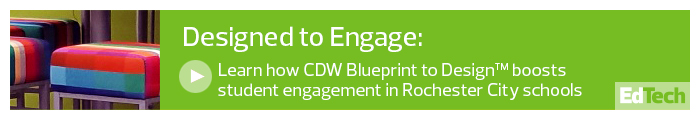Supporting Students’ Paths to ‘New Collar’ Careers
IBM President, Chairman and CEO Ginni Rometty coined the term “new collar” to describe emerging career paths in IT that require substantial skill but aren’t defined by traditional white- or blue-collar expectations. This speaks to a broader shift in skill sets. Employers say they struggle to find workers with soft skills such as critical thinking, problem-solving, adaptability and communication.
Makerspaces in K–12 schools can help bridge this gap by equipping students with the tools and technology they need to hone those skills, such as independent problem-solving, while also seeing the real-world impact of their work.
There’s not one right way to leverage the benefit of makerspaces. Administrators need to find the combination of teaching and technology that works best for students and staff.
MORE FROM EDTECH: Learn how modern learning environments remove barriers to learning.
Some examples of innovative makerspace implementations include:
Robot Revolutions: Kid-sized robots and coding tools such as Sphero and littleBits are popular options for STEAM classrooms. How popular? Sphero’s education division has “grown significantly over the past four years, now serving more than 20,000 teachers and 1.5 million kids worldwide,” says Michelle Acaley, senior director of Edu Program Management at Sphero.
The company’s line of littleBits electronic building blocks let students create prototypes without the need for screens. Teachers can leverage Sphero Edu software for lesson plans and access to both self-service professional development and Xoom meetings.
The popular Sphero Bolt and SPRK+ robots offer K–12 classroom integration. Younger students can use draw programming to direct their bots, while older kids can design mazes and other challenges. And with built-in Bluetooth connections, all created programs are streamed rather than downloaded, meaning no internet connection is required.
“The goal is computational thinking, solving problems. Developing this 21st-century skill is the best way to prepare students,” Acaley says.
Minecraft Mandate: In Pennsylvania, Montour School District is seeing success with their Minecraft Education Lab, one of the district’s makerspaces. Justin Aglio, Montour’s director of academic achievement and district innovation, says the space began with a simple question: What gets kids excited, and how can we capture that in the school building?
The world-building game Minecraft was a popular answer, so Montour equipped a classroom with desktop computers that had Minecraft installed to “let students create with something familiar.” For example, after reading a story, students recreate the setting and characters in Minecraft, enabling them to make hands-on, real-world connections to what they read.
Low-Tech Learning: Montour also has a certified Brick Makerspace in partnership with Lego Education. Legos help students visualize concepts, such as area and perimeter, using only a few plastic blocks, Aglio says, offering a simple transition from theoretical concepts to practical instruction.