Google Classroom: Exploring the Benefits for Teachers
Google is certainly no stranger to the education market. When it debuted Google Classroom in 2014, the tech giant had high hopes that the tool would streamline daily classroom activities and give teachers more time to do what they do best: teach.
“We have seen the normal constraints that apply to students and teachers being in a classroom every day start to fall away,” says Classroom Product Manager Zach Yeskel in an EdTech article on the tool’s debut.
In just a year after Google Classroom was released, about 10 million teachers and students had embraced it as a part of their daily routines.
With countless updates since then, Google Classroom has more than solidified itself as a positive instance of technology in the classroom.
SIGN UP: Get more news from the EdTech newsletter in your inbox every two weeks!
Google Classroom Bolsters Collaborative Learning
Using Google Classroom, teachers can keep their paperwork for all their classes organized in one dashboard. With a few clicks, homework can be assigned digitally to each class roster.
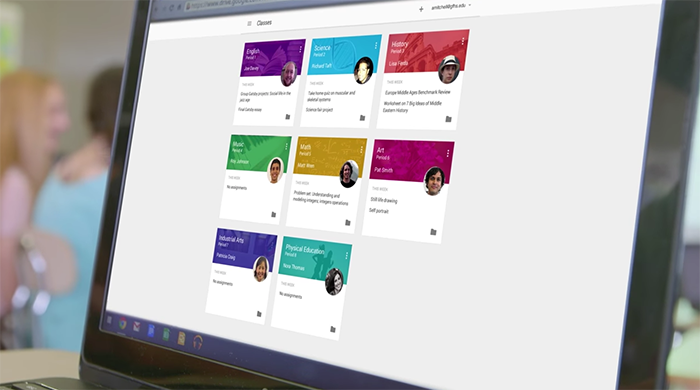
SOURCE: Previewing a new Classroom by Google
In a post on the blog EdTechTeacher, educator Ben Sondgeroth says Google Classroom makes educators’ jobs easier because of one simple thing: It eliminates trips to the copier.
“Normally, if a teacher wants to create a worksheet for her students, she has to create it in a word processor, print it out, make photocopies, hand it out to her students, hope that no one loses it (which, of course, someone always does) and then collect it when they’re finished,” writes Sondgeroth.
This process is streamlined with Google Classroom for education because teachers simply create worksheets digitally.
Google has also made collaborative learning easier. Teachers can share content with their peers in one way — such as through a document that can be edited — and then share a different version with students — a document without editing functions.
Discussions in the classroom are more easily facilitated by a student response system that allows teachers to start question-driven discussions on their class’s virtual page.
The Share to Classroom extension lets educators send a website or other content for a lesson to all their students at once.
“The new extension lets me engage my students and help them drive their own learning on 1:1 devices at our school,” writes Catherine Davis, director of academic technology at Pilgrim School in Los Angeles, in a Google blog.
In an op-ed from the Alaskan Mat-Su Valley Frontiersman, educator Prudence McKenney indicates that Google Classroom is used at Colony High School “as a platform for students to access daily assignments and provide faster, more detailed and meaningful feedback for students.”
She gives the examples of educators giving out and grading a quiz in real time, rather than having to wait to return paper copies.
“Using Google Classroom allows the students to have instant feedback and gives the teacher detailed item analysis regarding which questions were answered correctly or incorrectly by which students,” writes McKenney. “At a glance, the teacher can see areas that might need reteaching or clarification.”
Also, by using a web-based classroom, students who miss class can easily catch up on assignments.
Advantages of Google Classroom Ease Workflow for IT
Google Classroom is also a good fit for administrators and IT teams. Alerts let them know if there is suspicious activity. IT teams can also control password resets for teachers and students, so the wait time is minimal.
Using application program interface (API), administrators and developers of new ed tech products can easily sync Google Classroom rosters and assignments with other platforms like a learning management system or a student information system.
API also allows teachers to seamlessly use add-ons and other apps within the Classroom environment.
Administrators have access to all kinds of data with Google Classroom. They can track usage trends, active users and classes, and posts created by students and teachers.
“With these reports, as well as new ones to be added in the future, we hope administrators will have the insights they need to provide the best support possible to their teachers and students,” writes Andrew Garrett, a software engineer for Google Classroom, in a blog announcing the update.
Google Classroom Updates Stay in Line with Trends
Google has kept Classroom updated with the current learning trends, including personalization. A recent update lets teachers easily create assignments for individual students or groups. Google touted it as a discreet way to provide extra help to students who are struggling.
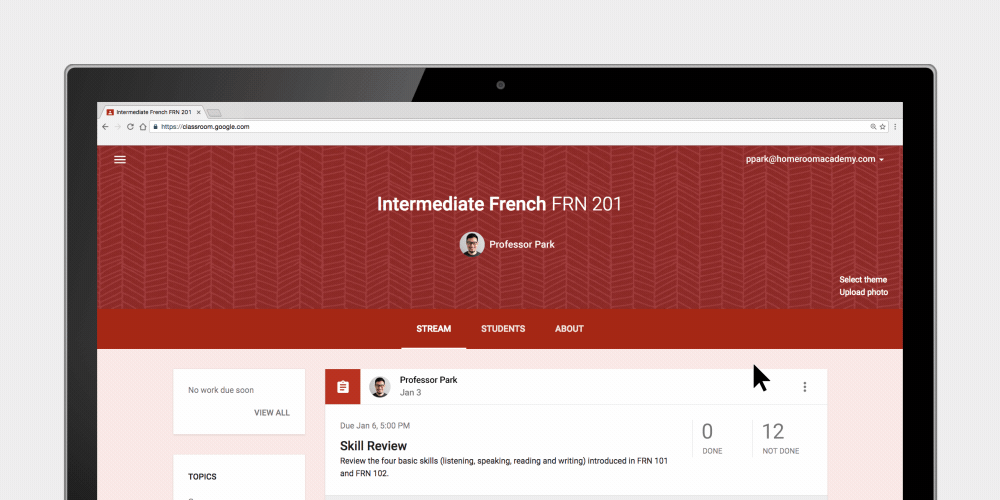
SOURCE: Google Blog
Using Google Classroom in conjunction with Chromebooks and G Suite for Education apps has allowed students to take charge of their own learning, a key component of personalization.
Google Chat has helped to foster a constant dialogue between students and teachers at Maine Township High School District 207 in Illinois.
“Teachers can give real-time feedback that is impossible in a strictly pencil-and-paper world,” says Assistant Superintendent Jason Klein in an EdTech article.
Google tools and apps have created an environment of collaboration that encourages even the youngest students to reach out to their teachers if they are struggling. Second-graders at Arcadia Unified School District in California are even emailing their teachers if they have trouble with homework.
Google Classroom has expanded to unconventional learning opportunities such as after-school programs and workshops for adult learners. Google also explored using Classroom to connect students via an international exchange program and found the tool eliminated the technological intimidation factor.









