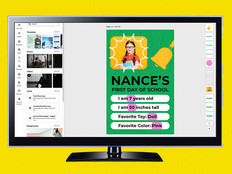Scanners for Document Management: Faster, Better, More Organized
Scanners continue to play a major role in document management at K–12 schools. New models offer faster scanning, more precise imaging and, when combined with web-based document management systems, faster response times.
Jake Ragusa, director of information services and technology for the Ascension Parish School Board in Donaldsonville, La., says the district’s scanning system eliminates $70,000 in annual costs for paper forms alone. The system works so well that Ragusa says the district postponed by at least four or five years the construction of a $2 million facility that would store paper documents.
Ragusa says forms for travel, stipends and employee benefits are now scanned in once and filled out electronically by the staff. For students, all relevant documents are scanned in and can be retrieved over a web-based interface.
“Today, teachers and administrators can pull up documents from any school, at any location, and view the paperwork,” Ragusa says. “It’s right at their fingertips.”
100The total years of records scanned and archived by the Ascension Parish School Board in Louisiana
SOURCE: Ascension Parish School Board
Ascension uses a combination of Fujitsu scanners: The fi-6130 desktop scanner for accounts payable and human resources documents; the fi-6770, a heavy-duty duplex scanner used to archive documents that in some cases go back 100 years; and the fi-6240, a flatbed scanner that can also run duplex jobs at up to 60 pages per minute.
Analyst Katey Wood of the Enterprise Strategy Group says Ascension is typical of many organizations that want to move away from a paper-based culture.
“Organizations want an electronic document management system that is intelligent and searchable,” she says.
Find It
Jim Casteel, director of integrated technology systems at Plymouth-Canton Community Schools in Plymouth, Mich., says the district moved to a modern document management system so teachers and administrators could easily retrieve information over a web-based interface.
Casteel says the district started by scanning in student files, then moved on to HR files and financial records. The district uses about 20 Fujitsu fi-6130 scanners that are integrated with a document management system.
“What happened with us is that several years ago, it just became more difficult to store records in microfiche. We were running out of storage space to maintain files in paper folders,” Casteel says. “So once people saw how easy it was to retrieve student records on the new system, that they could quickly bring up a file and print it out in any format, it caught on, and we kept adding on new features. Today, it takes seconds to bring up a file, compared with the several minutes it takes to search for a paper file.”
What’s Next for Document Management?
Analyst Katey Wood of the Enterprise Strategy Group identifies five document management trends.
Less reliance on paper records. Even with more electronic devices coming into the workplace and a steady decline in electronic storage costs, many organizations still rely on paper records or have legacy paper assets in need of better management. More organizations are beginning to go digital and update their records policies, leveraging the increased speed and capacity of scanners coupled with optical character recognition and document management software such as Adobe Acrobat or Microsoft SharePoint, as well as new archiving and records management approaches.
Cloud computing. Organizations must figure out how best to use the cloud for document management. IT managers must decide if it works for their organization to manage storage in the cloud and, if so, what levels of privacy and security the third-party provider needs to deliver. Do they want all their contracts, transcripts and financial records in the cloud? Or do they want to store only unclassified e-mail records? Are cloud content and records management systems — which provide valuable collaboration and accessibility features — more useful than on-premises systems that can offer even richer features?
The rise of SharePoint. Microsoft SharePoint has become ubiquitous at many organizations, which find it to be a low-cost way to manage documents efficiently. However, as organizations move deeper into document management, they may find they’ll need an electronic content management system from a manufacturer such as EMC, IBM, OpenText or Oracle. Such products offer more advanced workflow and security features and can provide native features that scale across an enterprise network.
Mobility. As workers become more mobile, IT managers have to decide to what extent an organization’s document management system will accommodate the many mobile devices coming into the workplace. For example, will staff be able to access documents on their tablets and smartphones?
Information governance. Now that all electronic records are discoverable in court, IT shops have to set stricter policies for such records — a daunting task as data becomes more diverse and dispersed across formats, networks and devices. This includes not only setting policies for retention and deletion, but specifying how the records policies will be enforced, monitored and updated.