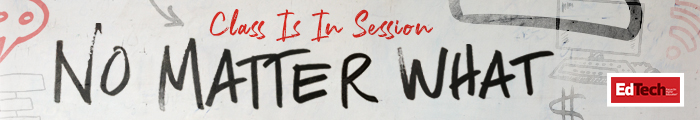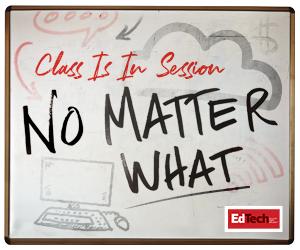1. Boost Engagement With Interactive Collaboration Features
It’s the little things, like whiteboards, that help re-create the environment of a physical classroom online.
Zoom has a whiteboard feature that allows educators to draw diagrams and write text. This is great for collaboration, especially in small and midsize classes. Professors can use digital whiteboards as they would their physical counterparts to lead brainstorming activities with students. Instructors can access this feature by clicking Zoom’s “share” button on the bottom navigation bar.
Although Google Meet does not have a built-in whiteboard feature, many whiteboard tools — such as Chrome Canvas and Google Jamboard — are compatible with Google Meet.
MORE ON EDTECH: Learn the best practices for engaging students online.
2. Use These Tools to Get Timely and Meaningful Feedback
Receiving continuous feedback is a great way for faculty to assess how engaged students are with online lectures. If the nonverbal feedback feature is enabled on your Zoom, you can receive these during live lectures.
At the bottom of the participants tab, students can respond to your lecture in real time by clicking several icons: thumbs-up, thumbs-down, applause, coffee and clock.
If students begin sending you coffee icons, they might need a break to digest the content. If you receive several clock icons, students might need you to speak slower or faster.
Because the nonverbal feedback function is not anonymous, some students might be reluctant to use it. In this case, you can help encourage responses by asking: Did you understand what I just covered? Would you like me to explain this again differently?
If you want to receive anonymous feedback from students, Google Forms is a great way to go. You can ask both multiple-choice and open-ended questions, and allow students to edit their answers after they submit them.
When it comes to improving student satisfaction and engagement, receiving quick and simple feedback can make all the difference.
LEARN MORE: Know the difference between emergency remote teaching and rigorous online learning.
3. Make Lectures Engaging With Lighting and Special Effects
There are many customizable virtual backgrounds you can download for Zoom. Score some laughs by incorporating pop culture, such as viral memes, into your virtual background. You can appear as if you are at Hogwarts or in the cockpit of an X-wing fighter.
All jokes aside, the right lighting can also give your online courses a new and improved look. Since Zoom doesn’t have a low-light mode, it is important to make sure you are in a well-lit space. Regardless of whether you use natural or external lights, you can greatly improve the quality of your virtual classroom by adding more lights in your room and being mindful of light placement.
Your largest light source should be directly in front of you. If you cannot sit in front of natural light, increasing the brightness of your screen can also help illuminate your face and background.
MORE ON EDTECH: Here are the 3 remote learning technology must-haves for higher ed.
Create a Professional Development Plan That Incorporates Tech Training
Adjusting to online education has been challenging for many professors. After all, technology is not usually the centerpiece of most lecture halls. But the new normal may require you to continue lecturing in the digital world for the long haul. It is important to make sure your professional development path includes technology training.
Since higher education budget cuts are likely to put most professional development courses on hold, here are some goals that successful online instructors advise that all educators set for themselves:
- Communicate more through technology: “One thing I’d encourage instructors to do right now is to find a way students can communicate with you and each other that won’t change no matter what happens,” Josh Eyler, director of faculty development and director of the Thinkforward Quality Enhancement Plan at the University of Mississippi, tells Top Hat. “I’ve used Twitter a lot in my classes for this reason.”
- Learn how to use Twitter more effectively: According to Patrick Iber, assistant professor of history at the University of Texas at El Paso, this can be as simple as sharing what you read offline. And follow hashtags that are relevant to your field, such as #ScholarSunday and #Twitterstorians.
- Set aside time for tweaking lectures: “I think it helps to have the mind-set that an online course has to be constantly tweaked and updated to stay current with trends in how students learn online,” Peggy Semingson, associate professor of curriculum and instruction at the University of Texas at Arlington, tells Inside Higher Ed. “Students expect to be able to access the course on their mobile device, get quick and timely responses from the instructor, and want a highly flexible course curriculum.”
By taking these small steps, faculty can gradually use technology more effectively to enhance their online courses each semester.