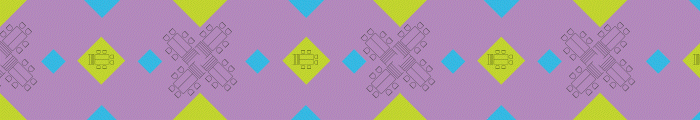“It’s so much easier to deploy and maintain, and it’s so cost effective as well,” says Kaminski. “The adoption rate is also much higher because people know how to use Zoom.”
Brian Beatty, professor of instructional design and technology at San Francisco State University and a pioneer of the HyFlex teaching style since 2006, says that in the past two years, it’s become more common for community colleges to offer HyFlex to better serve students and bolster enrollment, whereas larger universities tend to push for students to return to campus. However, individual educators often find ways on their own to support students who need flexibility and accessibility .
HyFlex can also change an educator’s approach to teaching, according to Beatty. He says many HyFlex instructors find that their teaching becomes more interactive and engaging, which leads to better learning overall and benefits both the students and the institution.
While HyFlex is typically seen in traditional lecture rooms, Beatty says there has been a rise in lab environments outfitted with HyFlex technology. This is part of a larger trend.
“As schools decide they’re going to continue this for the long term, they’re finding additional ways of using technology to expand into the more challenging areas of HyFlex,” he says.
LEARN MORE: Hybrid learning can boost recruitment in higher education.
Essential Technologies for Today’s HyFlex Classrooms
At its simplest, HyFlex teaching models require technology that enables instructors (and even the entire classroom) to hear and see online students, and for them to hear and see their instructors and onsite classmates.
This requires cameras, microphones, cloud-based videoconferencing technology, a learning management system and other associated technologies that provide engagement for asynchronous learners. These solutions should be easy to navigate for both teachers and students.
Not only do HyFlex classrooms need these essential tools in place to facilitate flexible learning, but the hardware and software solutions should interconnect and work without any issues. In his classrooms at Berkeley, Kaminski uses the Logitech Sync Portal to monitor each piece of Logitech equipment in the room. It alerts users when equipment needs attention to prevent downtime.
According to Glori Hinck, senior instructional designer for the Strategic Transformation in Learning, Education, and Research (STELAR) Center at the University of St. Thomas in St. Paul, Minn., the requirements for new HyFlex technology are 100% uptime, ease of use, single sign-on capability and integration with other platforms.
Here are the essential technologies colleges and universities need for their HyFlex classrooms:
PTZ Cameras
Pan-tilt-zoom cameras are one of the basic requirements for a HyFlex classroom. Students online need to be able to see the instructor, learning materials and other students in order to fully engage with the classroom.
Hinck says that in its most recent version of HyFlex, her university uses front- and back-facing PTZ cameras paired with 75-inch displays
Autotracking Cameras
Autotracking PTZ cameras take the video experience one step further with added artificial intelligence that enables the camera to automatically follow moving subjects, such as the teacher walking around the room.
Digital Whiteboards
There are multiple types of digital whiteboards educators can use in HyFlex environments. Digital whiteboards are online, virtual or electronic whiteboards that replicate the experience of an analog whiteboard for online students.
There are specific digital whiteboard software solutions available, or instructors can use built-in whiteboards provided by videoconferencing platforms such as Zoom or Microsoft Teams.
Another type of digital whiteboard is an electronic whiteboard that allows screen sharing. For example, Promethean’s interactive digital display, the ActivPanel, allows faculty members to wirelessly share their screens while moving around the room. In addition, students can share their own screens using a browser extension.
Hinck says digital whiteboards have improved in recent years, making it easier for students across modalities to engage with lessons.
Wireless Lapel and Ceiling Mics
Clear, two-way audio is the foundation of HyFlex learning. As part of that, online students should be able to hear both the teacher and their onsite classmates in a way that doesn’t disrupt the flow of the class.
Wireless lapel mics enable the teacher to walk around the classroom to engage with onsite students while delivering clear audio to online synchronous and asynchronous learners.
Ceiling-mounted microphones, on the other hand, can capture audio from anywhere within a small to medium-sized space without needing to rely on multiple microphones. Some solutions, such as the Shure MXA902 ceiling array microphone and loudspeaker, include both the microphone and speaker in one system to streamline the experience.
Student Response Systems
Student response systems are clickers that allow faculty to receive real-time feedback and responses from students. They can use a clicker or their personal device and an app to answer questions, and the teacher can display the results.
According to Indiana University Bloomington’s Center for Innovative Teaching and Learning, faculty can use an SRS to take attendance, engage with students and conduct assessments.
Hinck uses a real-time polling application embedded in the learning management system that allows asynchronous students to participate in the same polling activities as synchronous students.
Virtual Reality
St. Thomas is developing virtual labs for its two-year college since it doesn’t have physical lab facilities. The labs use a virtual reality and AI platform called Bodyswaps to train students on soft skills.
How Does Artificial Intelligence Support HyFlex Students?
AI has had a big impact on teaching and HyFlex since generative AI became mainstream at the end of 2022. Hinck explains that AI can be used to help personalize learning for students across modalities.
For example, using Zoom AI Companion and AI tools built into other webinar software, students can get helpful summaries of a lecture.
“Students can get access to the recording in different ways and find the best fit for themselves. That’s been a really powerful thing,” says Beatty, adding that some students prefer to watch the recording while others want to review highlights from the AI-provided transcript. “The more ways we can give them the opportunity to access that information, the better.”
Similarly, AI can support autocaptioning, which Hinck says is important for all students, but especially for those who are deaf or hard of hearing or who speak English as a second language.
Another way GenAI can be used to support student learning is by providing students who are learning asynchronously with an experience that mimics synchronous learning. This can be useful for students Beatty refers to as “accidental” asynchronous learners, who may be forced to learn that way due to their schedules.
RELATED: Integrating AI with learning objectives requires guardrails.
Beatty wondered if GenAI might provide simulated interaction to support learning. To find out, he built custom GPTs in the OpenAI platform. One, a breakout discussion simulator, started with a one-on-one discussion between the student and the AI, but Beatty is expanding it to include different AI roles to allow the student to engage in conversations with different student personas in a more natural way.
He also created a tool to provide simulated peer review. Students can upload a rubric, assignment description and a draft of their work, and the GenAI will give feedback based on those criteria.
Additional tools help students explore the syllabus and identify which technologies and materials they’ll need for a class depending on the HyFlex learning mode they choose.
Beatty also created a study planner tool to help students create a studying and coursework schedule to better manage the demands of their different classes, which may have overlapping due dates. This tool provides just-in-time study planning information that doesn’t rely on a faculty member’s response, which can be especially helpful after hours.
The tools always remind students to be cautious and make sure they have the permission of faculty members before uploading materials, such as a syllabus. They also make sure students understand the risks involved with uploading their own work while providing reminders of what kind of information to exclude from their work.