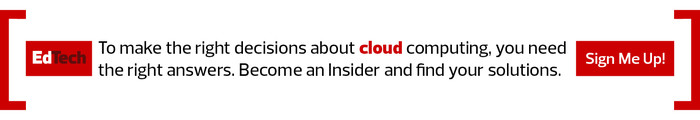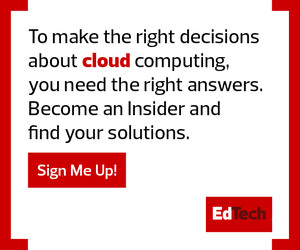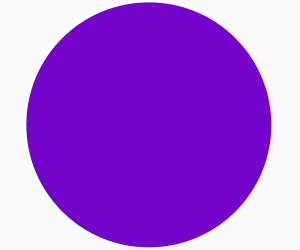To facilitate the transition, Butler moved between 30 and 35 users to the new system every night. A CDW•G engineer created a direct routing model bridging Microsoft Teams and the college’s existing phone service provider. A switch sent calls first to the phone service provider, then to the campus router, and finally to Microsoft — all in a matter of milliseconds to ensure no calls were lost during the transitional period.
Our latest in-depth case study examines how CDW•G and Butler Community College worked together to implement Microsoft Teams cloud collaboration tools. To get the full story and find out how Butler made the move, click the banner below.