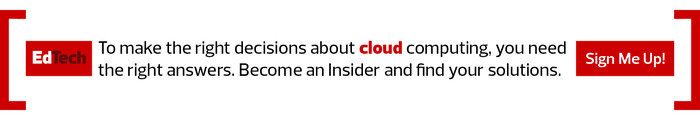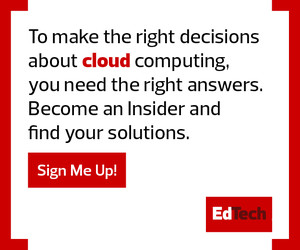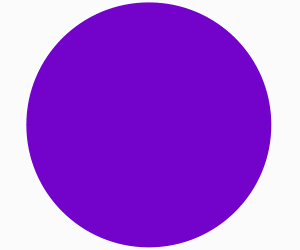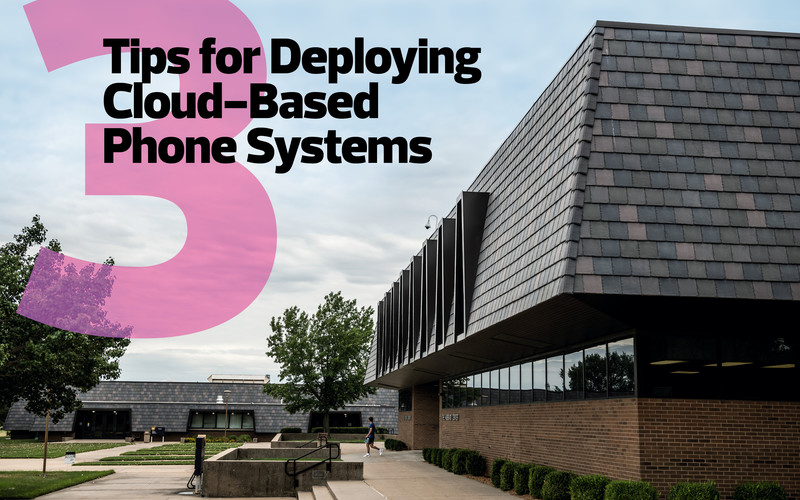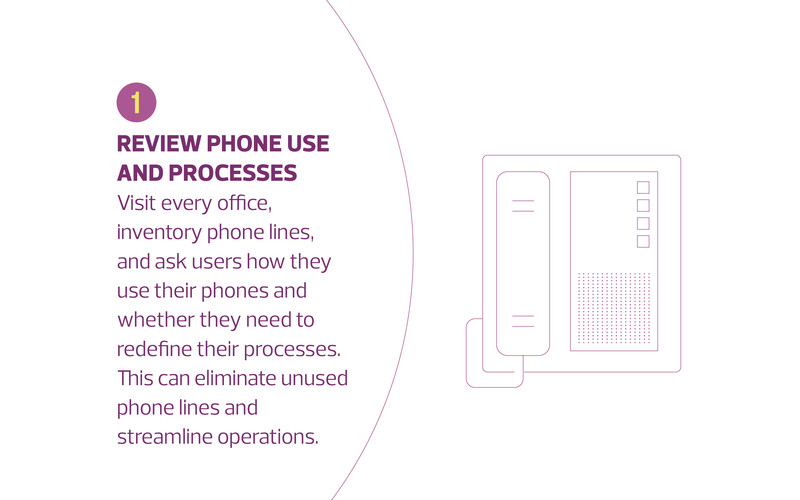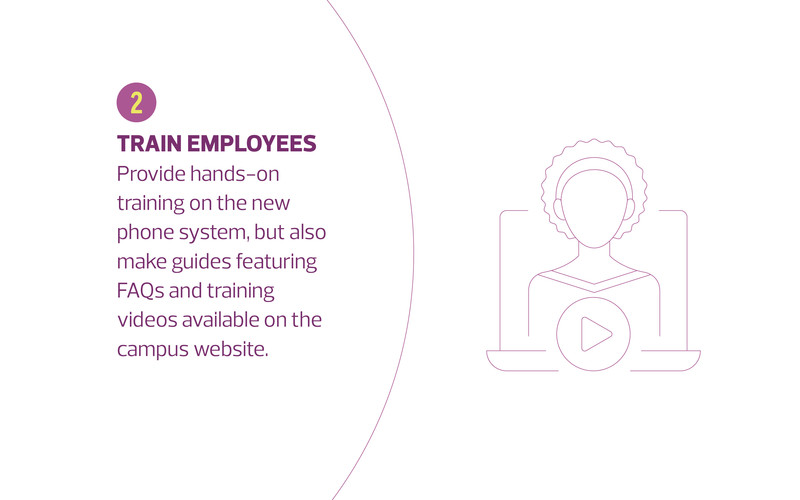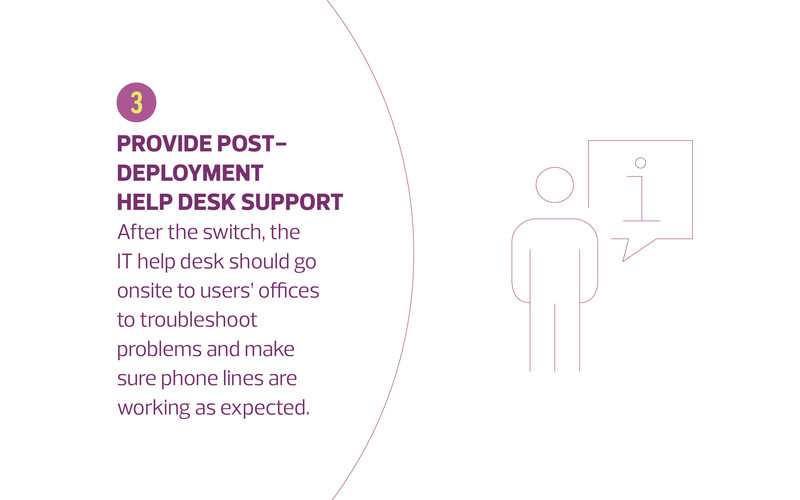The IT staff eliminated every desk phone and requires employees to use the Zoom app instead. Employees are familiar with the Zoom app, so no training was needed. The only change was that a phone icon popped up on the app, Logan says.
Now, employees have the flexibility to make phone calls, launch videoconferences or message their colleagues or students. Zoom Phone also allows faculty members to communicate with students via SMS texting, a popular feature. Logan equipped every staff member with Apple AirPods to serve as headsets.
“Staff can toggle back and forth between the communication options,” Logan says. “It’s true collaboration.”
Texas Christian University Calls on RingCentral for Cloud Phone Service
Down south, Texas Christian University, a private university with 12,000 students in Fort Worth, Texas, recently migrated to RingCentral’s cloud-based phone service, which has improved communications on and off campus, its IT leaders say.
About three years ago, TCU’s maintenance contract for its traditional phone system was up for renewal. TCU CTO Bryan Lucas noticed a trend among customer premises equipment-based phone vendors where more of their research and development was being spent on their cloud-based solutions.
TCU’s existing phone system was an antiquated mix of analog and digital phones. So, to modernize phone communications, Lucas and his team explored cloud-based options and chose RingCentral.
The migration of 5,000 user and campus phone numbers took meticulous planning. They implemented the project in 14 phases, installing between 500 to 1,000 phone lines in multiple buildings at a time, with each phase taking two months to complete, says Joshua Tooley, TCU’s director of IT support.
First, they took inventory of each building’s phone lines and office business processes. Then they contacted their phone company to port the numbers over to RingCentral. While that was in progress, TCU’s IT infrastructure team installed switches and network jacks in the areas that needed ports in preparation for the phone transition.
They then trained employees on the new system, deployed new Poly VVX phones, and after migrating phone service to RingCentral, they provided tech support to make sure numbers transferred successfully, Tooley says.
The IT team completed the user migration in spring 2021, about 2 1/2 years after the project began. “It’s a very comprehensive, coordinated effort,” says Travis Cook, the university’s executive director of telecommunications and distributed antenna systems.
Today, about 90 percent of employees just use RingCentral for its phone and voicemail services. The other 10 percent take advantage of RingCentral’s other features, including SMS texting and faxing, Tooley says.
Texting is an important new feature. TCU faculty members can now communicate with students through texts without having to give out their personal mobile phone numbers, Tooley says. Remote phone access is also important and has made a big impact on TCU’s out-of-state recruiters, for example.
Instead of using a mobile number that might show the recruiters’ names, they can now call or text students on the RingCentral app, and the caller ID will show a TCU number, which increases the chances of students answering the call.
“The biggest change is that we’re no longer restricted to being on campus, and it allows employees to be anywhere in the world, and they can take their work phone with them,” Tooley says.