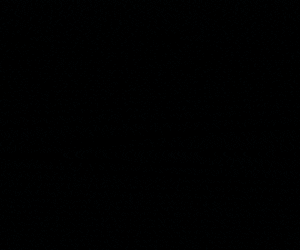Matthew Leger, a research manager at IDC, says VDI adoption in higher education accelerated during the COVID-19 pandemic, and many schools continue to use the technology to support remote learning, boost security and expand researchers’ access to computing-intensive resources.
“Many institutions have maintained online and flexible courses,” Leger says. “They’ve kept their VDI solutions to support students and ensure they have access, no matter where they are learning from.”
VDI Allows Universities to Go Beyond ‘20th-Century Thinking’
In addition to remote student access, Hudson County’s VDI environment powers the school’s computer labs. “The math will tell you that you’re a lot better off with the virtual environment,” Clay says. “We could put money into buying 500 computers, which we’d have to replace every five years, or we can put that money into our Nutanix environment.”
Previously, Clay says, students who needed access to powerful computing resources were forced to travel to a specific on-campus computer lab.
“If you were a science major, there were certain applications that were only available on computers in our STEM building,” she says. “We have another campus 45 minutes away, and if you were a student there, you could not use the applications you needed without coming to our Journal Square Campus. I would call it 20th-century thinking: the idea that if you’re a biology major, you’re going to be in the STEM building every day.”
The scalability of the VDI environment also allows HCCC to expand its computing environment without having to roll out new laptops. For instance, the school recently rolled out Adobe Creative Cloud. “We added memory and GPUs, but we didn’t have to buy expensive new devices,” Clay says.