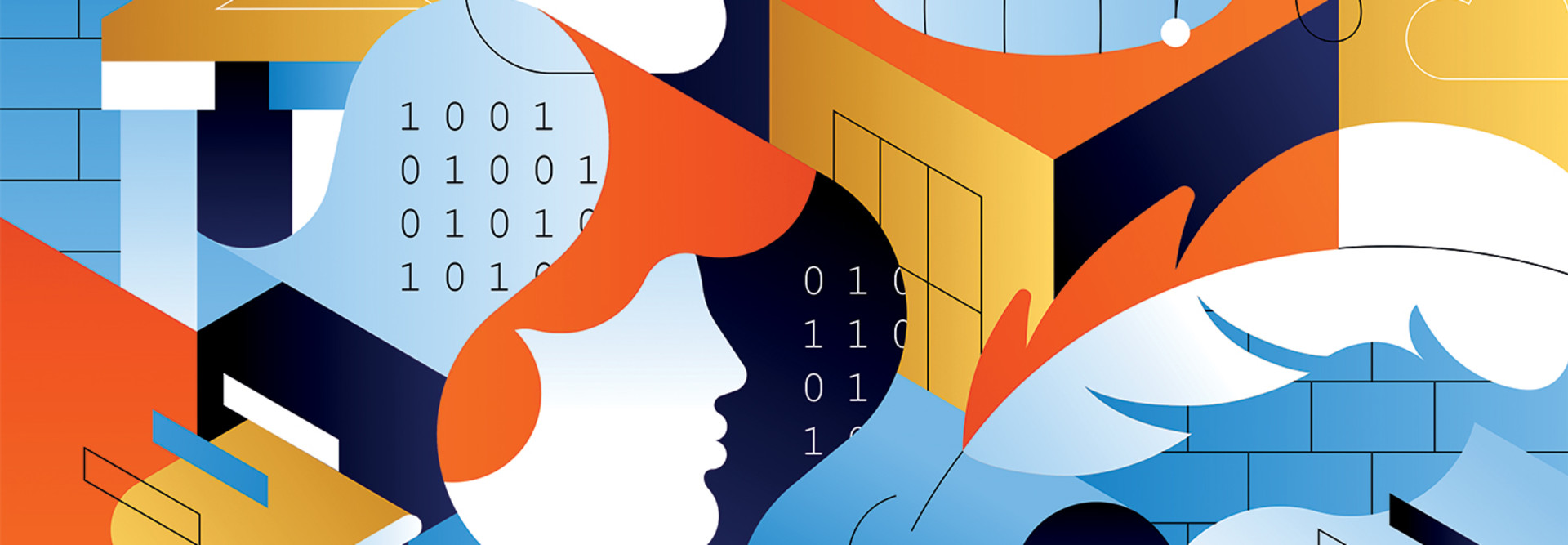Why Are Higher Ed Institutions Turning to Cloud Backups?
Experts point to a number of reasons that colleges and universities might choose cloud backups for disaster recovery.
Compared to traditional tape backups, cloud is “arguably cheaper,” says Moses Frost, senior technical consultant for Neuvik. “They don’t have to maintain server tape infrastructure. They don’t have to procure the servers, do the care and feeding of them, have personnel for them.”
Likewise, cloud delivered as a service can simplify funding for disaster recovery. Disaster recovery in the cloud offers “the opportunity to save your capital budget,” says Sean O’Brien, associate vice president for NET+ cloud services at Internet2. “Switching from that capital expense to an operating expense for disaster recovery in the cloud can be attractive.”
Cloud backups are also more likely to survive. “Natural disasters are increasing around the world, and that makes it much more difficult to find a suitable location to store physical media. If you are worried about a flood or a hurricane, storing your tapes in a facility might be a challenge,” Frost says.
Cloud-Based Backup Solutions Offer Redundancy
At Butler University, Patrick has a disaster recovery system in place that includes multiple backups.
“We have a primary data center on campus, and then we have a smaller location across campus. Our backup target on campus is in that secondary location,” he says. “From there, we replicate to a co-location that’s across town, and we also replicate in the cloud. We’ve got backups upon backups replicated.”
For the cloud piece, the school opted for Synology, in part for its all-in-one offering.
“We’re very conscious of the dollars we spend,” Patrick says. “We were able to save thousands of dollars over the life of this hardware with Synology. You buy the hardware, you get the software; it’s all one bundle.”