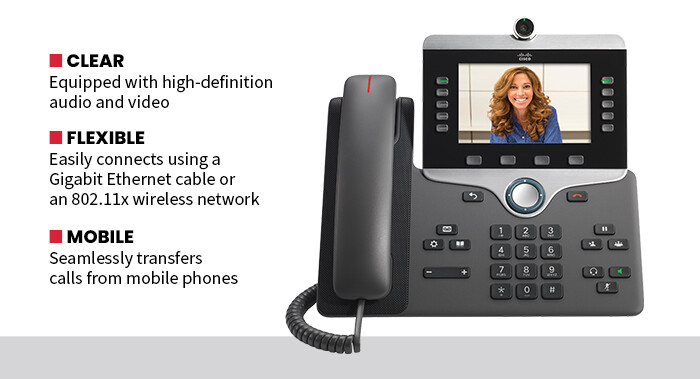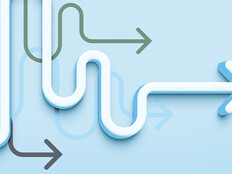Office phones have come a long way in a relatively short time. With the introduction of Internet Protocol phones, new features make those devices more akin to computers than simple phone systems. There are only two things that have held back IP phone deployments: connectivity issues and complexity.
The new Cisco IP Phone 8865 solves both of those issues, making it perfect for deployment in places such as colleges and universities that don’t have sufficient IT staff to manage the devices or highly technical faculty and administrators to make use of all of the features.
Click the banner to read about one college’s transition to Cisco cloud phones.
The Cisco IP Video Phone 8865 Offers Easy Setup and Connection
On the connectivity and management side, I found the 8865 very easy to set up. It can be connected to an institution’s network using a Gigabit Ethernet cable, and because it works with Power over Ethernet, it doesn’t need to be attached to a power cable. The phone can be set up to use a wireless 802.11x network, so it can be placed anywhere within range of an access point. An optional power block and cable are available if the phone is not using PoE.
DISCOVER: Cloud phones offer cost-saving advantages.
Adding to its ease of use, the 8865 looks and operates very much like the standard office phone that everyone is familiar with (although one with a 5-inch screen and a small, mounted web camera). When two Cisco IP phones connect, users can set the screen to automatically start broadcasting while the camera begins recording; or, they can temporarily disable those features. The high-definition video is broadcast in 720p resolution with HD audio for clear sound.
Intelligence and Security Features Are Perfect for High Ed
There is also an easy-to-activate speaker phone. Other features include adjustable ring tones, call forwarding, call filtering, call timing settings (so, for example, the phone won’t ring while class is in session), caller ID, muting, a call history and directory list, speed dial, visual voicemail, and much more. All of the features are extremely easy to access using an on-screen menu or the programmable, backlit buttons arrayed across the faceplate.
Two USB ports, which allow the user to charge mobile devices, round out the phone’s extra features. And with Cisco Intelligent Proximity, users can transfer calls from mobile phones to the 8865, so that features such as the loud speakerphone can be used. Users can even sync a smartphone’s entire contact list to the IP phone for easy access to important numbers.
LEARN MORE: Debunking three myths about cloud-based phone systems.
Finally, the 8865’s built-in security features — including secure boot and secure contact storage, plus voice and data encryption using TLS, SRTP, HTTPS, SSH and SSL protocols — make the phone even more appropriate for a higher education setting.
Both in and away from the classroom or office, the Cisco IP Video Phone 8865 connects callers without a lot of IT support or training.
SPECIFICATIONS
DEVICE TYPE: Internet Protocol HD Video Phone
SCREEN SIZE: 5 inches
RESOLUTION: 800x480 VGA
CONNECTIVITY: Gigabit Ethernet, Bluetooth, 802.11a/b/g/n/ac
DIMENSIONS: 9.01x10.13x3.87 inches
WEIGHT: 2.97 pounds