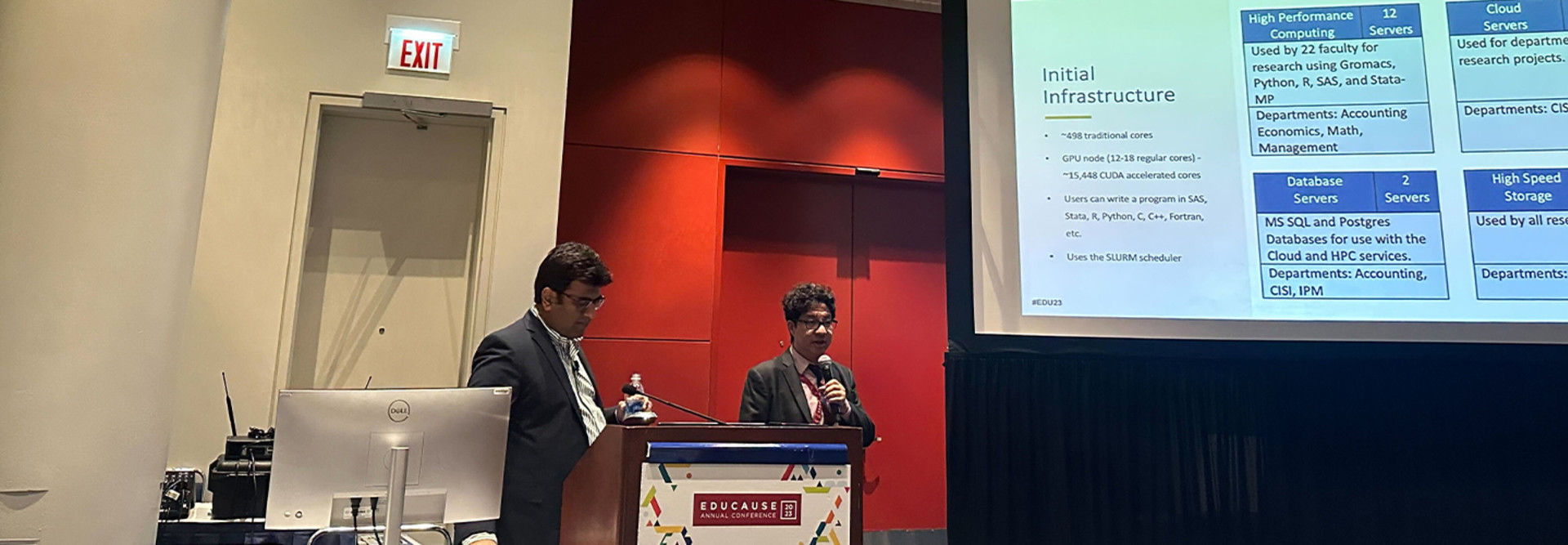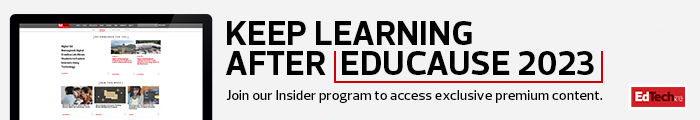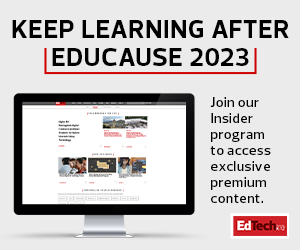Research computing programs also benefit the institutions themselves. They can be selling points for those interviewing for faculty jobs, as many expect these resources to be available, particularly at larger institutions. Robust research computing programs also can help institutions win external grants and funding for research projects.
Research computing’s infrastructure must balance intensity, characterized by complex algorithms and millions of rows of data, with frequency, or long and short bursts of demand, Shah said. At a baseline level, security, scalability, size, flexibility and cost are all key components of research computing.
Why Bentley University Moved Research Computing to the Cloud
According to Chow, at the outset of this project, Bentley University’s research computing department was operating its data center out of one room with multiple cores and GPU nodes to handle high speed and high performance with multiple servers.
This infrastructure posed some challenges, Chow said, which prompted the move to the cloud.
“It was costly,” he said. “Our administration had made a decision to end this on-campus infrastructure and they asked us to come up with a plan.”
The increasing size of the data sets also prompted the move to the cloud.
DISCOVER: Find out how to optimize your university’s connection to the cloud.
“Now, we’re putting in healthcare data, and healthcare data comes in all shapes and sizes,” Chow said. “There are electronic health records, and there are administrative records. Databases are very expensive, and they cover anywhere from 10 to 100 million lives. Being able to store that is also a major challenge.”
Additionally, most faculty members preferred using a Windows environment, and the on-campus research computing operated on Linux, which required extra training. Maintenance was time-consuming, as IT staffers would have to walk to a separate building on campus to troubleshoot, change hardware and manage upgrades. The on-premises infrastructure also lacked customization options, meaning faculty requiring more advanced resources sometimes had to use other organizations’ resources.
Faculty Personas Helped Determine the Cost of Cloud Migration
In planning the cloud migration, the team first sought input from other similarly sized institutions to determine how they were approaching things like research computing environment management, cloud versus physical storage, security, storage and backups, and training and support. They also considered financial models as they related to cloud offerings from different vendors. Costs seemed high, and the team had to justify the price tag to stakeholders.
The team then developed faculty personas with qualities of those who would end up using the research computing resources.
“We took a step back to understand our faculty use cases, and only then we would have more clarity on where we want to go next,” Shah said. “What we ended up with was the crucial point in our journey. We said, ‘Let’s look at all the projects we’ve done so far. What are the goals? What are the needs? What operating system they want? Do they need machine learning, parallel processing and so on?’”
Click the banner below to access exclusive EdTech content as an Insider.