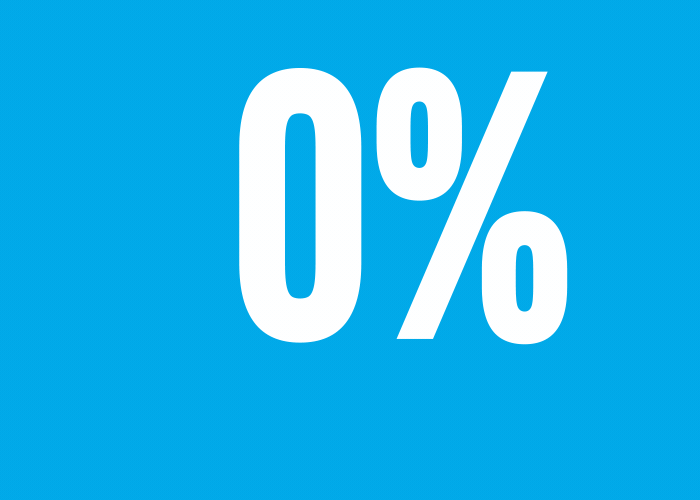Universities Could Augment Current Accessibility Measures
As the Department of Education and Department of Justice jointly noted in a May 2023 letter, two federal laws — the Americans with Disabilities Act and Section 504 of the Rehabilitation Act — require postsecondary institutions’ online and other services to be accessible to people with disabilities.
While the majority of institutions (82 percent) have digital accessibility policies in place, more than two-thirds (68 percent) say their school has faced at least one legal or governmental challenge related to digital accessibility, according to an EDUCAUSE survey.
The survey notes that accessibility training is available to staff members at 70 percent of higher ed institutions and to faculty at 72 percent. Participation at most schools, though, is optional. Only a few survey respondents said accessibility training is mandatory for their staff and faculty.
Offering programs with a manageable time obligation and user-friendly structure may encourage university members to take advantage of them.
The chunked format used in the campuswide 10-day accessibility challenge that the State University of New York at Oswego introduced in 2021 has been well received, according to Rebecca Mushtare, associate dean of graduate studies.
Participants receive daily guidance on a digital accessibility topic — such as how to choose colors to improve readability — which they can review as their schedule allows.
“That served as a more fun way of delivering the information and getting people to upskill without a huge time commitment,” Mushtare says. “We’ve had good participation among faculty, staff, administrators and students, who have reported they want to do this in part because it’s good for their professional development and future careers.”