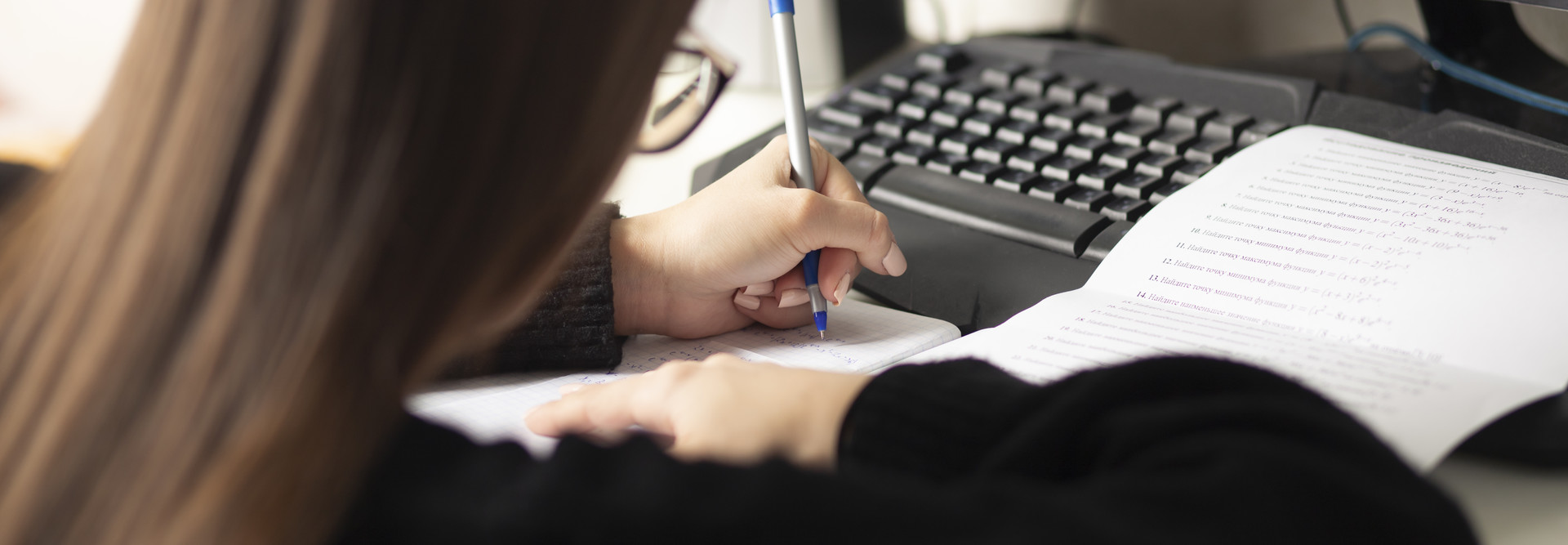Changing a Mindset: Consider Tech Accessibility First
Ensuring that digital materials are accessible is still an afterthought at some colleges and universities. “Accommodations are reactive rather than proactive,” says Mark Newmiller, director of the Disability Resource Office at North Carolina State University. Many higher education institutions and their IT departments have yet to adopt a mindset that prioritizes accessibility from the outset.
However, it is much easier for IT leaders to address accessibility early on, as they research new technologies for their staff and students, than to address problems after the technologies have been purchased and distributed. “A lot of times, you can’t fix issues with technology,” Newmiller says. “IT departments need to be aware of accessibility issues. The most important advice I can give is setting students up for success rather than just getting the software out there.”
With that said, workarounds do exist for certain technologies. For example, many live video programs have automated closed captions that are not very accurate. To fix this problem, IT can find a more advanced automatic speech recognition plug-in. “Identify the weakness, but also the workaround,” Newmiller says.
MORE ON EDTECH: Resolve remote learning struggles for students with vision and hearing loss.
Empower Professors and Students to Use Accessibility Features
Accessibility features are often not intuitive, and educators may not be aware of most of them. IT departments can greatly improve the experiences of students with disabilities by regularly providing training for educators on how to run accessible courses.
Providing proactive training instead of simply planning to troubleshoot along the way can save IT teams a lot of time down the road. For example, Newmiller’s office created a list of accessibility pointers and workshops to send to instructors preparing course content, including information on preparing screen reader-friendly course material for blind students, activating closed captioning for deaf students and making sure content on learning management systems is accessible. This saved them a lot of time on remediation.
Cate Weir, director of the Think College National Coordinating Center, also recommends simplifying the language in trainings. “Some of the stuff we really benefited from, that IT departments could do, is we shared plain-language explanations on how to interact with technology,” she says. “Very simple language. Maybe some pictures that show people how to download Zoom. How to get it on your computer and what things look like once you’re there.”
When students and faculty know what to expect from their technologies, fewer disruptions are likely to occur.