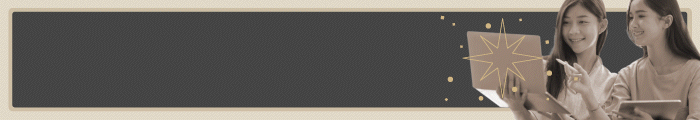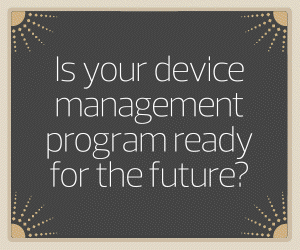Tailoring lessons and material to each student’s interests and strengths is a goal most faculty members aspire to achieve. The remote instruction of the pandemic highlighted its value and uncovered how this different approach often helps students learn the material better.
More recently, remote and hybrid instruction have opened the door for universities to better leverage resources and provide differentiated learning to students by extending an instructor’s reach to new communities. It can be a recipe for success, but only if educators have the right tools and technology.
That brings us to the Lenovo ThinkSmart Hub. This unique-looking, high-performing computer has been designed with colleges and universities in mind, particularly hybrid learning environments.
It looks like a tool that you might find in a high-end conference room, and it performs as such to quickly launch classes or remote lectures using high-definition cameras, microphones and speakers. It’s also designed with simplicity in mind, letting professors start classes at the touch of a button. That way, the technology enhances learning instead of getting in the way of it.
Click the banner below to learn how to optimize your university’s device management program.
Built on the easy-to-use Microsoft Teams platform, the ThinkSmart Hub scales to accommodate the largest and smallest classrooms. Whether hosting a remote lecture, joining a collaboration session or teaching a hybrid course to a mix of in-person and online students, the Hub has every situation covered.
Lenovo ThinkSmart Hub Is Powerful and Safe for Any Classroom
Lenovo products always pack plenty of computing power, and the ThinkSmart Hub is no exception. The Intel vPro platform delivers more than enough performance for any educational application alongside of Microsoft Teams, and the 8 gigabytes of RAM and speedy 256GB solid-state hard drive make it both quiet and powerful for use in any environment.
Security is also a top concern, since educational institutions are under attack more than ever. Any device housed in a classroom must be extra secure for a variety of reasons. Lenovo achieves this with multifactor authentication, full-disk encryption, a dedicated security chipset and even a remote secure erase feature should the Hub get stolen. These features protect not just the hardware but also the internal firmware, data, operating system and applications.
Lenovo ThinkSmart Hub Is Easy to Manage and Use
Because faculty don’t have time to manage IT devices, the vPro platform offers powerful remote administration though Intel’s Active Management platform. The remote management suite includes tools for KVM over IP, remote power control, hardware alarm clocks and boot redirection.
If there is ever a problem with the Hub, the IT team should be able to diagnose and fix it without physically visiting the classroom. This also enables IT administrators to keep the devices up to date with the latest security and functionality patches from a central, remote location.
When testing the Lenovo platform, I also checked to see how well it handles video capture and streaming. The speed at which it processed gigabytes of new video, without needing to install additional software, makes it ideal for use by professors who may not necessarily be skilled at technology. With the Hub, they don’t need to be.
Finally, it’s impressive that the Hub is so small, considering the cornerstone role it can play in modern classrooms. It’s 7.3 by 9.4 inches and weighs only 5.4 pounds. It looks like a little television and is just about as simple to operate. And it’s ready to enroll in any classroom where remote or hybrid learning is part of the everyday curriculum.
SPECIFICATIONS
Processor: Intel Core i5 8365U/1.6GHz
Storage: 256GB SSD
Graphics: Intel UHD Graphics 620
Connectivity: 802.11a/b/g/n/ac
Operating System: Windows 10 IoT Enterprise CBB
Memory: 8GB RAM
Resolution: 1920x1200
Display: 10.1-inch LED touch screen