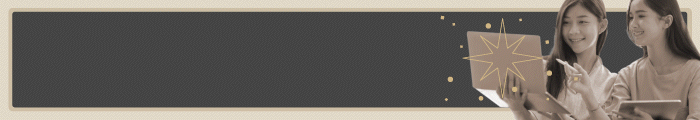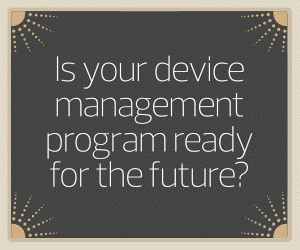What Esports Hardware Should Universities Update First?
Naturally, the place to start when updating esports tools is the desktop computer that student-athletes will use to compete.
Start with Competition Desktops When Upgrading Esports Hardware
A number of universities offer esports facilities beyond the competitive arena, with practice spaces and community gaming centers not uncommon. However, for schools on a tight budget (and with a well-considered refresh cycle), it’s the small number of competition desktops that should be at the top of the list for replacement.
Typically, there are 10 to 12 stations where gamers will be seated for competition, although that number depends on what games the team will be playing. For example, if your college has a League of Legends team, that means a five-on-five contest. The competitive space, therefore, needs 10 gaming desktops (for two teams competing against each other), at least one backup station in case of emergency and another to watch the competition, often as part of a broadcast.
A device management lifecycle can help universities manage their tech for esports and beyond, and if colleges have esports facilities besides the competitive space, refreshing them can be as easy as repurposing older competitive desktops for use in those practice or community spaces.
To keep pace with the rate of new technology, esports programs should plan to replace desktops every two to three years, although buying over spec if additional funds are available is a way to extend that timeline. It is also possible, in some cases, for institutions to add memory and replace graphic cards instead of replacing a desktop in its entirety.
As for computing power, here are a few guidelines:
- Processor: Intel Core i7 or i9
- RAM: At least 16 gigabytes
- Hard Drive: 1-terabyte solid-state drive
- Graphics Card: 4000 Ti or better
Monitors Reveal the Milliseconds That Matter
For gaming monitors, it’s all about size and refresh rate, although not in the way you might think.
Bigger is not better for gaming monitors. In fact, the opposite may be true. Most university esports facilities have standardized on 24- or 27-inch monitors. If your team is practicing on bigger screens, it could be an unwelcome surprise to translate that practice experience to a smaller display when competing outside the home arena.
Refresh rate is even more important. While standard monitors typically offer a 60-hertz refresh rate, we recommend going much higher, to at least 144 hertz and possibly 240 hertz, which is about where the human eye maxes out. Competing with a standard monitor would mean objects appear on the screen 1 to 2 milliseconds later than on a 144 hertz gaming monitor, and in high-level esports competitions, milliseconds can make a difference.
READ MORE: Learn about the up and coming esports community at this Maryland university.
Wired Peripherals Ward Off Lag
Peripherals — especially a mechanical keyboard and mouse for each gaming station — are the last pieces of hardware to stay on top of. While wireless peripherals are popular for traditional computing, for esports a wired keyboard and mouse is a must to prevent any lag that could come from a wireless signal (remember, it’s all about the milliseconds).
Elite gamers may bring their own gaming-specific peripherals, but as a best practice, institutions should supply their own as a matter of equity for student-athletes who may not be able to afford high-end gear.
In addition to a keyboard and mouse, a gaming pad and headset should also be provided.
Esports Recruitment and Retention Made Better with Aesthetics
One last consideration for upgrading esports programs: the facility itself. Sparkling, multimillion dollar esports arenas are popping up on college campuses, and they can serve as recruitment tools for competitive gamers and nongamers alike.
Much like a football stadium with brand-new locker rooms and posh workout facilities makes a big impression during campus visits, esports arenas can do the same. In many cases, universities offer community gaming hours for students in those arenas. Some colleges reach out to nearby high school programs and offer those students a chance to compete in a flashy arena as another recruitment opportunity.
At CDW, we’ve worked with a number of top-flight U.S. esports programs, and our partners at Horizon AVL offer full-service consultations to help institutions with everything from hardware and furniture to arena design.
This article is part of EdTech: Focus on Higher Education’s UniversITy blog series.