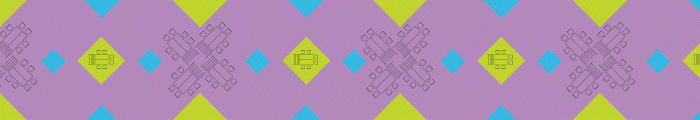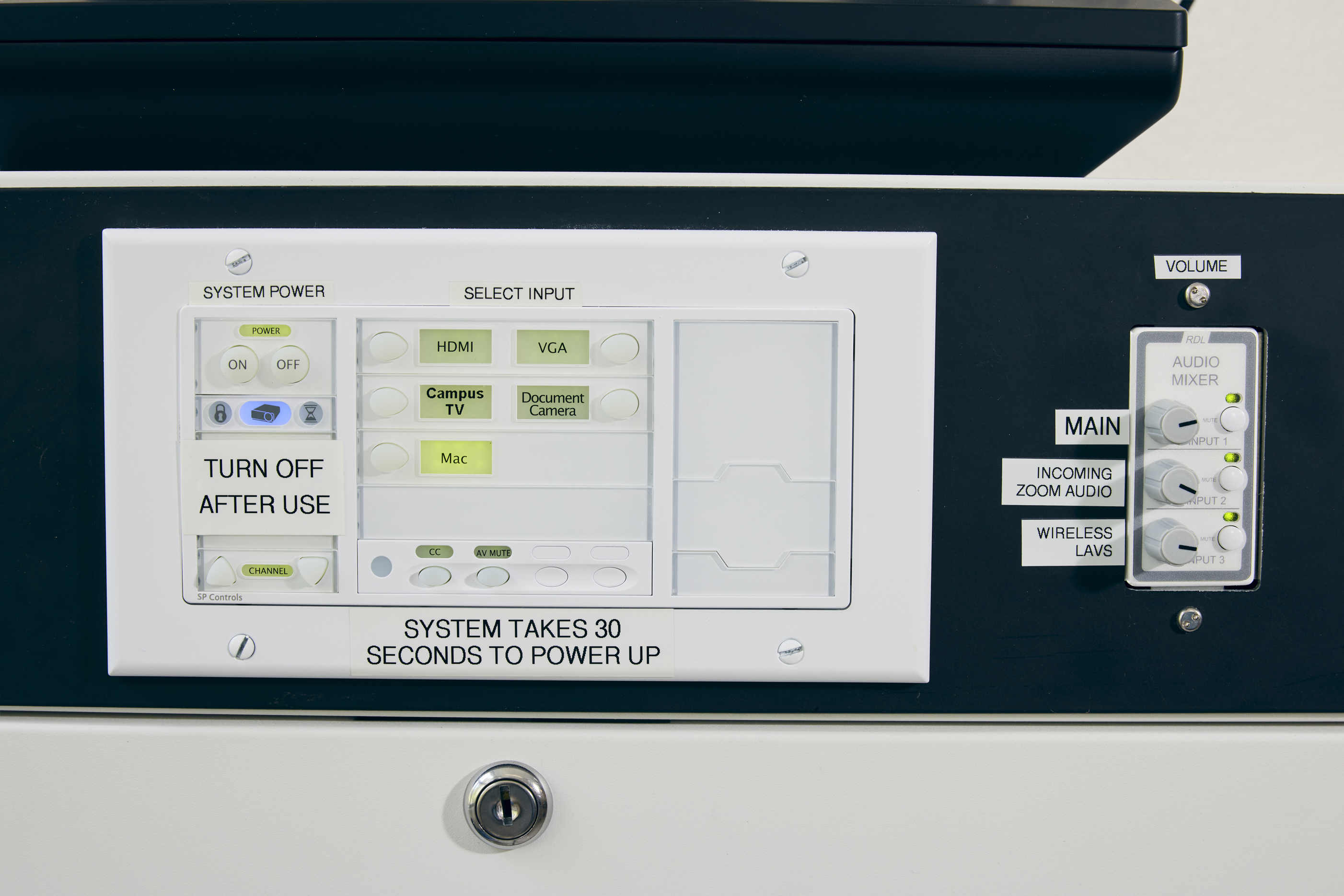Inside a HyFlex Learning Space at San Francisco State University

Lecture Camera
A single PTZ Optics camera mounted at the back of the room was originally installed to record lectures, and it has remained over the years, serving much the same purpose.
The simplicity of the camera setup is something Beatty has thought about changing over time, but he says that the wide angle of the camera sufficiently captures the classroom. He’s considered placing cameras at every table for a closer view of the in-class speakers, but Beatty has noticed that some in-person students will simultaneously join the class remotely. They turn on the webcams on their personal laptops and appear on the course’s Zoom stream from their seat in the room.
While the main camera doesn’t pick up much more than movement in the class, it is enough to bring the room to life for remote learners who are more closely tuned in to the audio than the video anyway.
“I find that if we can get the audio right, the video seems to be a little more secondary, because the audio is really what’s carrying most of the information, especially the content that we’re talking about in the class,” Beatty says.

Instructor’s Camera
There is another camera that’s frequently on in the room, one that focuses on the front area, where instructors spend most of their time. Beatty calls this the “presenter view.” This view is captured by a built-in Apple iMac camera on the instructor’s desk. Since adding a video component to his HyFlex instruction, Beatty says he has always tried to incorporate a two-camera setup like this one.
In some other rooms on campus, mostly larger lecture halls, SFSU has also set up a third camera pointed directly at the whiteboard to capture the activity there. In Burk 170’s smaller space, the two-camera setup is enough, Beatty says.

Desk Microphones
Beatty and his team at SFSU went through several different audio solutions before landing on the Shure MXW6 boundary transmitter microphones that sit atop each of the room’s student tables. When he first began recording his courses, Beatty says, he would occasionally need to ask students to speak up or repeat themselves to ensure everything could be heard at home. That situation made students very aware that they were being recorded. The current microphones are less intrusive, allowing all students to experience a more candid, comfortable classroom.
Beatty says the microphones can also be turned on and off with a single button, making it easy for students to mute themselves when they’re not speaking, cutting down on the sound of shuffling papers, clicking pens and other background noise.

Lavalier Microphones
Two portable Shure MXW1 wireless lavalier microphones are primarily for faculty instructors. They clip on to ensure instructors can be heard clearly, both in the room and remotely. One small challenge, Beatty says, is making sure users of the room remember to charge the mics after class to keep them powered up for next time, but otherwise, the lavaliers are a simple and effective solution.

Table Display Monitors
Each table in the classroom has a mounted Samsung display screen, and those screens mirror the main display. That’s especially important when the screen at the front of the room is showing a Zoom classroom, where some of the presentation real estate is taken up by the boxes of remote students’ faces.
Beatty notes that as more students bring their own devices to the room and log in synchronously to Zoom while attending class, the importance of these displays at the individual tables is slightly minimized. That said, it does open up opportunities for different and more innovative ways to use those displays.

Projector and Main Display
The room also is equipped with a large, single board at the front of the room that displays an instructor’s material via a Hitachi projector. While it serves its purpose of showing material to the students in attendance, Beatty says that if there was one thing he could change about the room, it would be to add a second display at the head of the classroom. That second display, he says, could project the familiar grid of students attending remotely. “It’s important for people to be able to see them, and to see them not taking up the same screen real estate as the presentation material.”
Displaying the remote students live in the classroom would be a way to better engage those learners, Beatty says. That’s something universities have been working to do more effectively in recent years as they try to close the experience gap between in-person and remote learning.
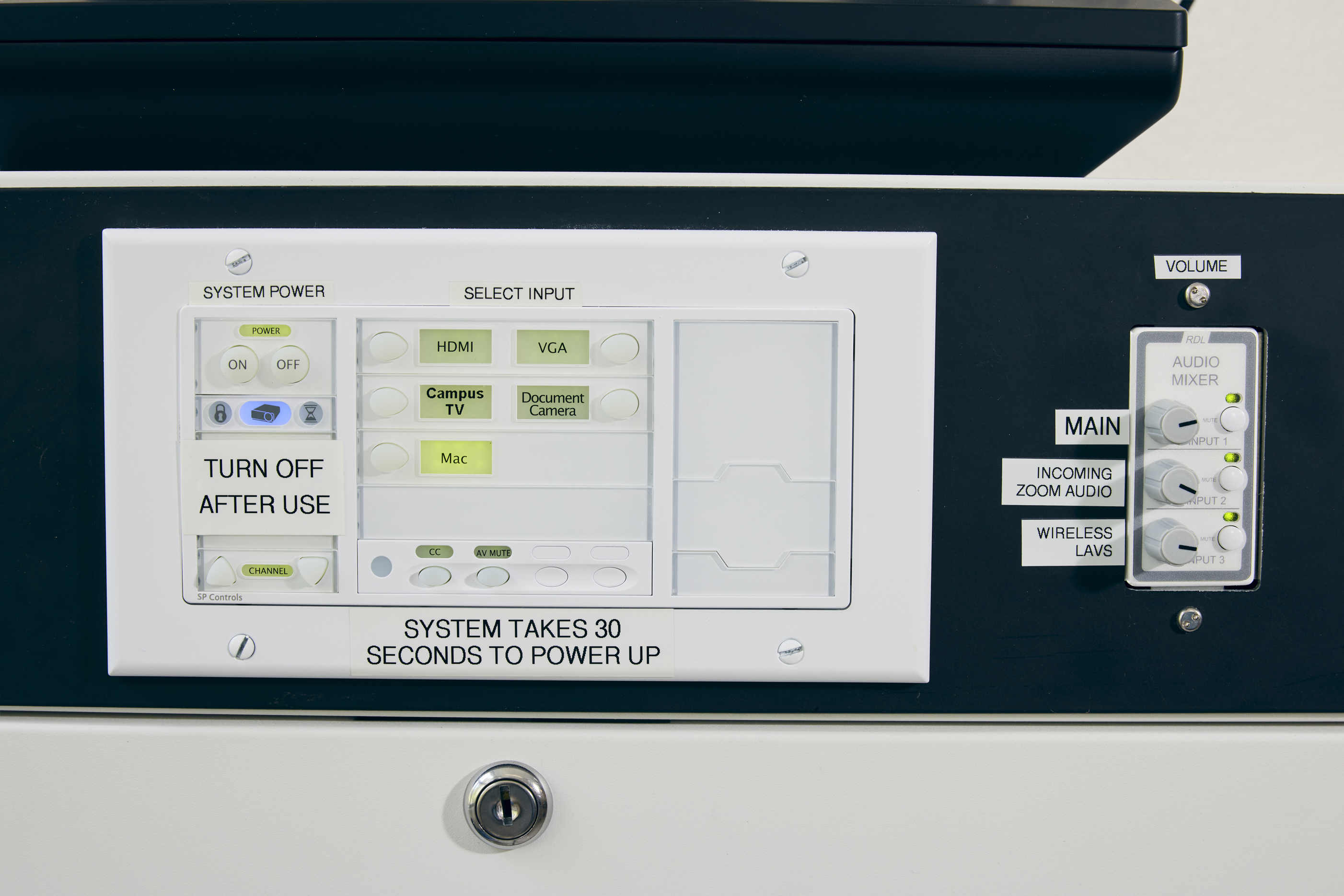
Control Panel
The single panel that faculty members are responsible for operating during their courses was designed with simplicity in mind, says Beatty. It has clearly labeled controls and, just as important, it has a uniform design that exists in a number of rooms across campus. Once an instructor has been trained to work a control panel in this HyFlex classroom, any similar panels they encounter can be operated in the same way.
The panel allows instructors to control and adjust the volume of different inputs, turn on the projector and more.

Tables and Chairs
The name of the game for furniture design in higher education these days is flexibility, and the tables and chairs on wheels in this classroom offer that. The sectioned tables can be broken into different shapes and sizes and can be easily rearranged to fit certain types of instruction. The smaller table setups are ideal for things like active learning, while a more traditional row of desks and seats can be arranged for more formal presentations.