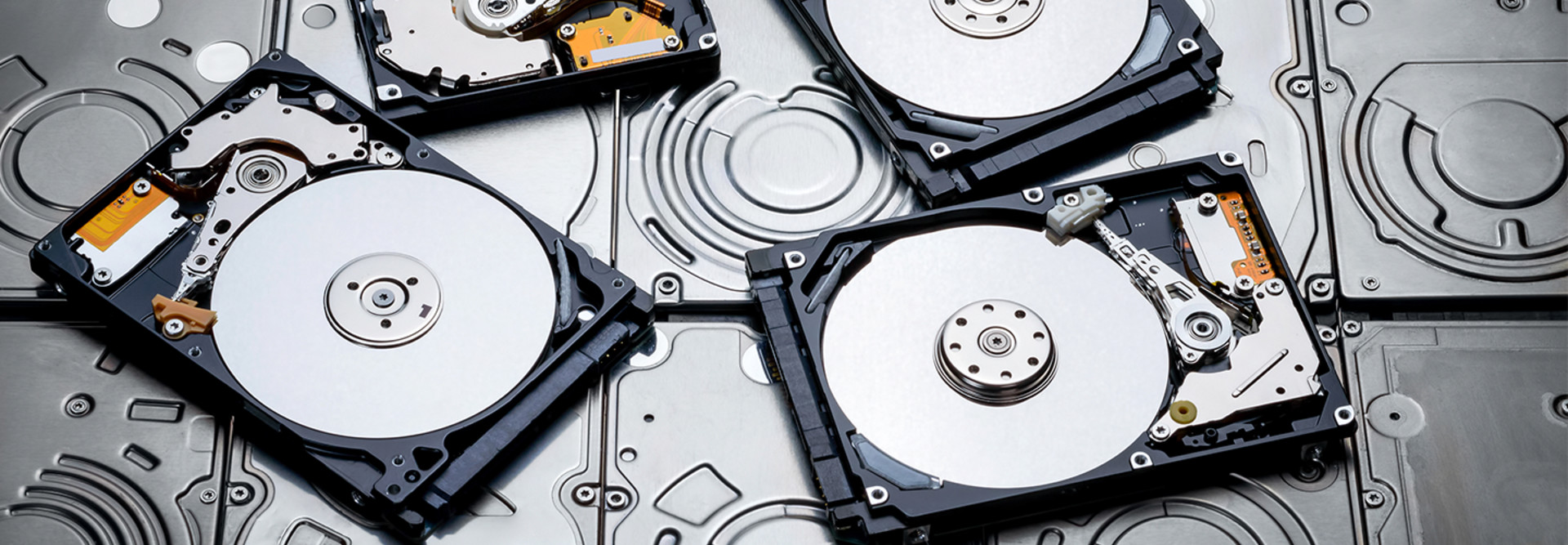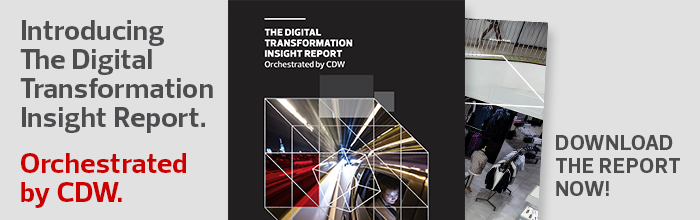SSD vs. HDD: How Can Each Benefit Higher Education?
When it comes to selecting the PCs, laptops and servers that will power higher education institutions, administrators face a number of choices, including the type of drive that powers these technologies.
The question of whether to select solid-state drives (SSD) or hard disk drives (HDD) has become more pressing of late, as higher education institutions look for ways to improve the speed and reliability of their computing systems while keeping costs in check.
Below are some things to consider when weighing the pros and cons of each drive type.
MORE FROM EDTECH: Check out three ways universities can find the perfect solid state drive solution.
HDD and SSD Explained
The primary difference between HDD and SSD is physical, specifically in the way that they physically read and write data onto the disk.
First introduced in 1956, HDDs use magnetism to store data on a rotating platter with a read/write head floating above that spinning platter. The faster the spin, the faster the HDD’s performance. For example, a typical laptop drive spins at 5,400 rpm or 7,200 rpm, while some server-based drives can go as high as 15,000 rpm.
With SSDs, on the other hand, there are no moving parts. Rather, they are similar to USB sticks in that they store data on microchips. Reading and writing is performed by an embedded processor called a controller.
This component plays a significant role in the drive’s read/write speed, which is a key factor in separating a drive with a decent read/write speed from one with an excellent one. Ultimately, speed is one of the main factors in evaluating drive types.
SSD vs. HDD: Speed Comparisons
The main advantage of SSDs lies in their ability to access data electronically rather than electromechanically, which results in fast booting and transfer speeds.
In order to access data, an HDD’s mechanical arm has to move to the right location on the storage platter to locate specific data. The retrieval process for SSDs, on the other hand, is electronic, allowing them to quickly access data.
An HDD will still get you to the same information you need, but it can take more physical movement — not to mention more time and greater latency — to do so. Another consideration when determining hard drive needs is the emergence of college esports. On the gaming frontier, speed is essential. What may have initially been viewed as a fad has blossomed into a real force on college campuses.
Since its founding in 2016, the National Association of College Esports has grown to more than 130 member institutions and more than 3,000 student-athletes. Given their superior speed and processing ability, SSDs may be preferable for NACE member institutions, as well as those that may be considering taking the leap into esports.
SSD vs. HDD: Capacity and Cost
In general, HDDs are capable of storing larger amounts of data at a lower cost per gigabyte.
For example, an Acer Aspire laptop with a 1-terabyte HDD costs around the same as the similar Acer Aspire with a 128-gigabyte SSD. While the SSD model costs less overall, its price per gigabyte is more than seven times that of the HDD, though the cost of SSDs has continued to decrease.
Universities may want to note that with enterprise SSD capacities approaching 60TB, SSDs are becoming more of an option for server-based applications, and there is no reason to believe these trends will not continue down the line.
MORE FROM EDTECH: See how hyperconvergence delivers speed and scalability to higher education.
SSD vs. HDD: Reliability and Durability
Without moving parts, SSDs have fewer potential points of failure. This also makes SSDs immune to overheating. This results in a lower power draw than HDDs, which include a fan for cooling. Institutions that use SSDs in server settings also realize a power reduction from systems used to cool server rooms.
There are still concerns. Since the early days of SSDs, there has been a belief that because of their design, stored data would be lost after only a few years. Some newer models of SSDs are capable of continuous reading and writing as companies continue to develop this technology.
Ultimately, all drives are not created equal. It is important for institutions to do their due diligence to ensure they are making the best choice to support data storage, digital learning environments, institution research, esports and more.