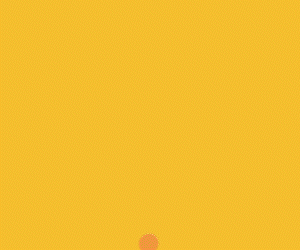Logitech Logi Dock Docking Station Suports Education Environments
The Logitech dock drives four key areas of value for classroom settings. It improves instructor productivity by providing multiple ports for connecting peripherals. Teachers and faculty can quickly connect anything, from a keyboard, mouse or external hard drive to monitors and smartphones to share data and feeds with their classes.
The Logitech dock simplifies meetings by providing an integrated speakerphone with a noise-canceling microphone that provides clear audio during conference calls. I took multiple meetings using this device, some of them in very loud settings, and I was impressed at how well it eliminated background noise while allowing me to clearly communicate and hear others.
LEARN MORE: How to keep your university’s technology out of the device graveyard.
The dock also boosts connectivity by supporting multiple connection types, including USB-C, USB-A, HDMI and Ethernet. This makes it easy for students and teachers alike to connect multiple devices to the dock without worrying about having the correct adapters. It also enables quick switching between feeds or devices. We used this feature to switch from lesson plans to video footage and back to the lesson plan with ease.
Finally, the Logitech dock streamlines the charging of almost any other device. Too often during long classes or over the course of a workday, charging devices can become an issue. The Logitech dock charges laptops and other devices simultaneously from a single outlet without the need for multiple chargers, reducing clutter and saving time.
The Logitech Logi Dock can become an invaluable asset ideal for busy classrooms and teachers with multiple devices.