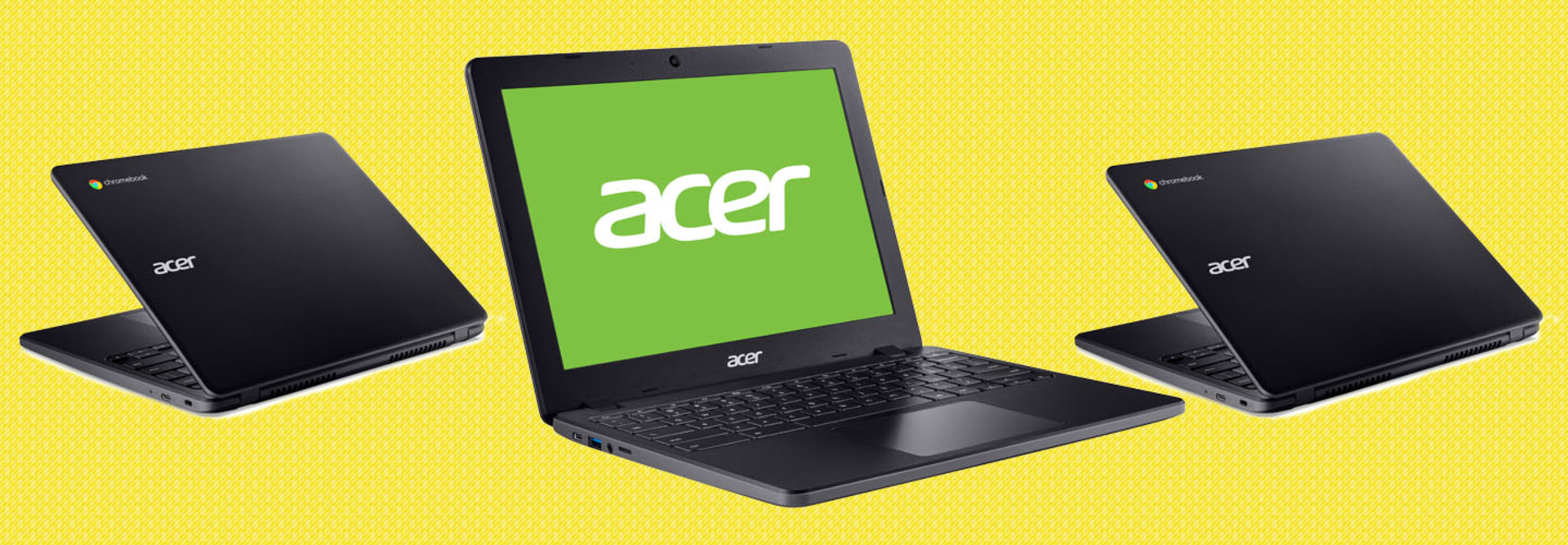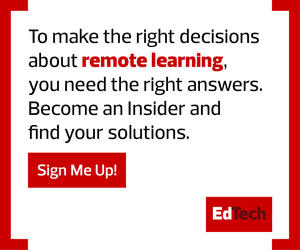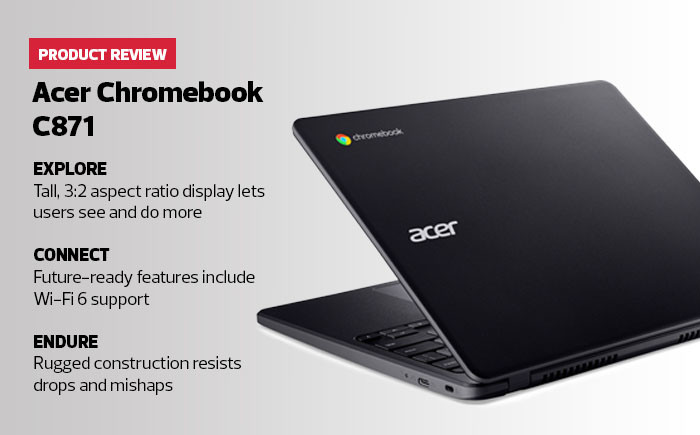As a veteran teacher, I have managed several laptop carts and seen firsthand the wear and tear from hours of student use (and abuse). Many devices are not built to withstand it all.
That’s not the case with the Acer Chromebook C871. Its rugged construction and reinforced design help it stand up to daily wear and tear.
The laptop’s keyboard is one example: With many laptops, it’s easy to remove keys but difficult to replace them. The C871 comes with mechanically anchored keys that ensure the keyboard stays in good condition. The keyboard is also resistant to spills, thanks to a gutter system that routes liquids out through the bottom of the chassis. To test this, I held the laptop over my kitchen sink and poured about 10 ounces of water over the keyboard, which continued to function as expected. The touchpad is also water resistant.
In my drop test, the C871 withstood a fall from a typical table height of about 48 inches. The device landed on its front right corner and bounced a couple of times before resting on the floor, but it remained operational. I was hard-pressed to even find a scuff mark on it, thanks to the rubberized shock-absorbing bumper that covers the edge of the entire frame.
Smart Features and Easy Management Benefit Students
The C871 boasts a 3:2 aspect ratio display that is more efficient for viewing websites due the way web pages render. Users can read more information and view more images, such as maps and diagrams, without needing to scroll. This feature alone means students will spend less time resizing windows and rearranging tabs.
Another smart feature: The C871 can open 180 degrees to lie flat, which is ideal for student collaboration. The Acer logo has also been moved to the side, making room for custom engraving of a school or district logo in the center, if desired.
The C871 offers dual-band Intel Wi-Fi 6 (Gig+) AX201 (802.11ax) connectivity with 2x2 MU-MIMO (multi-user, multi-input, multi-output) capability. This makes it easier for students to connect their Chromebooks on crowded networks, and they won’t have to fight for data because it’s efficiently distributed.
There’s stuff for the grown-ups too: IT staff will appreciate Google Console, a web-based management system that makes the new Chromebook easy to deploy and manage (sold separately), and teachers and parents will value the added safety of the Chrome operating system, which automatically updates and guards against online threats of viruses and malware.
SPECIFICATIONS
SCREEN SIZE: 12 inches (diagonal)
PROCESSOR TYPE: Celeron
MEMORY: 4GB
STORAGE: 32GB
PROCESSOR SPEED: 1.9GHz