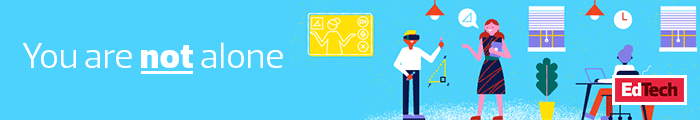“Schools are now in a position to say, well, what we’ve done in the past just won’t work,” says Thomas Arnett, senior research fellow in education for nonprofit Clayton Christensen Institute, which researches innovative approaches to education. “These [other] models look much more appealing now from that standpoint.”
However, educators need to remember that there is no one-size-fits-all approach to setting up an online or blended learning classroom. For instance, some schools may have a 1:1 program that makes it easier for students to access digital content, while others may have a larger population of English language learners (ELLs) who need solutions that meet their specific needs.
It’s also true that deciding on the right tools can get overwhelming, especially with companies releasing and marketing a seemingly endless number of ed tech products today. To ease that decision-making process and ensure the technology supports student learning, here are a few questions to consider before choosing digital tools for an online or blended classroom.
DISCOVER: Learn about the different types of blended learning.
1. Is the Online Learning Technology Accessible?
It’s crucial for students to have access to the internet and any necessary hardware for effective online or blended learning. But that’s just one piece of the puzzle.
“Equity includes access to transformational learning experiences,” said Sarah Thomas, a regional technology coordinator at Prince George’s County (M.D.) Public Schools, at the Consortium for School Networking’s virtual event this year.
That will require adopting tools that meet the needs of all learners during online or blended learning. For example, schools with a large ELL student population may consider using software with translation features to ensure those students are still able to collaborate and express themselves, even if their classes take place online.
If schools are distributing student devices, they should also consider purchasing ones with accessibility features. Google Chromebooks, for example, come with built-in tools that support learning for students with disabilities such as impaired vision or hearing.
READ MORE: Find out how to create an equitable digital culture in K–12.
2. How Easy Is the Technology to Use?
Transitioning to an online or blended learning environment is not so easy, especially for educators doing it for the first time. But some schools are just “going too fast and not able to support teachers effectively,” says Lauren Tavarez, director of instructional technology at Ector County Independent School District in Texas.
Rather than going through an overwhelming number of new software or apps, teachers may benefit more from using tools already at their disposal, such as productivity suites like Microsoft Office 365 or Google’s G Suite for Education, and brainstorming new ways of using them for dynamic distance learning.
For Michele Eaton, director of virtual and blended learning for the Metropolitan School District of Wayne Township in Indianapolis and author of The Perfect Blend, using a very small toolbox of tools is essential to building an online or blended classroom. “I find a web tool that is easy to use, that I can use cross-curricular,” she says. “I want to be able to use it in lots of different ways.”
Eaton says students also benefit from having a simplified arsenal of tools. “It’s a little bit misguided to say that students are digital natives, that they inherently know how to use digital tools for learning,” she tells EdTech. “They have to learn the tools, just like we do.”
Jennifer Higgs, assistant professor at UC Davis School of Education, shares in a webinar that educators should remember students have different experiences and capacities with digitally mediated learning.
“It’s true that many young people are really good at using their chosen everyday technologies, but we can’t assume that their excitement for TikTok translates to broad technological know-how and technological expertise,” Higgs says.
MORE ON EDTECH: Here’s how schools can improve remote learning.
3. Is the Online Learning Technology Safe and Secure for School Use?
While fostering student collaboration and engagement is more important than ever in an online environment, security and privacy considerations should not fall by the wayside. “The one thing about this new education norm is that everybody is remote, and everybody is mobile, meaning they’re less secure,” Bill Conner, CEO of SonicWall, shares with EdTech.
Vetting digital learning tools before using them is one way to defend against potential cyberthreats. For example, schools using cloud-based platforms or services should be familiar with the security controls those come with. It’s also important to choose vendors or providers that are compliant with regulatory obligations such as those under the Family Educational Rights and Privacy Act (FERPA) and Children’s Online Privacy Protection Rule (COPPA).
Amelia Vance, director of education privacy for the Future of Privacy Forum, tells EdTech that educators should also know the difference between an educational technology product and a general consumer product.
“The more that people can stick with ed tech products, definitely the safer they are and the better off their students will be,” she says.