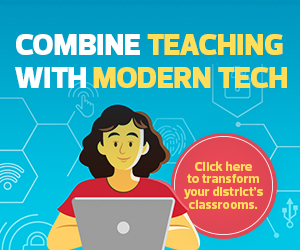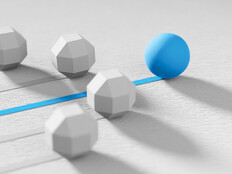What Are Legacy Systems and Technology?
Simply put, legacy technology and systems include the hardware, software, devices and IT infrastructure that lingers in classrooms and school buildings past their useful lifespans.
Burned-out projectors, sputtering laptops with insufficient memory, overloaded Wi-Fi networks and outdated software are some of the things teachers and administrators encounter on a regular basis.
Likewise, computer labs with desktop devices are now considered legacy systems.
“When I started in 2013, we had a couple of Windows-based computer labs,” says David Miyashiro, superintendent at the Cajon Valley Union School District in Southern California. “Technology was something kids would go to as the destination, not part of the environment. Going from a tech desert to a one-to-one environment was a lot of heavy lifting in the beginning.”
Other common legacy systems found in schools are unmanaged switches and routers that can pose a serious security risk, says John Zumph, executive director of IT at the Tempe Union High School District in Arizona.
“Some of the old switches aren’t supported any longer by their vendors,” he says. “They go unpatched, and a district can end up stuck, unable to replace the technology.”
RELATED: How can operational security help K–12 districts protect against cyberattacks?
How Are Teachers Affected by Legacy Technology?
A lack of investment in classroom technology can make teachers feel stressed and resentful toward the district — it can even cause conflict or accusations of favoritism among colleagues if one gets a newer device.
“Traditionally, teachers have held on to devices longer than they should,” Zumph says. But they don’t often have a choice, since the options may be to use old technology or nothing at all.
While educators work hard to maintain composure in the classroom, stress about faltering technology can boil over at the worst times. For example, if a teacher wants to use a memory-intensive software program during a lesson but only has 2 gigabytes of memory on a school-issued laptop, “it’s really going to sputter,” Zumph says. “They get frustrated, and that frustration shows to the students.”
As end users of school technology — and as the first line of defense when a tech problem interrupts a lesson plan — educators need a seamless experience so they can create and maintain an environment that is conducive to student learning.
How Can Schools Upgrade to Modern Technology?
Both Zumph and Miyashiro emphasize that building collaborative, trusting relationships internally with IT staff and other school employees is the first step for any district pursuing major upgrades to legacy technology.
Just as important is nurturing relationships with district residents, parents and local stakeholders who can support bonds, grants or other funding sources for IT investment. Communicating clearly about why a budget increase is needed — and what teachers’ and students’ experiences would look like without a certain upgrade or device — helps make a difference.
READ THIS NEXT: Data analytics tools show ed tech's impact in K–12 districts.
“There’s a misconception of what school districts actually need now as opposed to 10 or 15 or 30 years ago,” Zumph says. “There’s a big paradigm shift, and that’s not very well communicated. Everyone has their own vision of schools and how they operate, and to break the perception of that takes a lot of work. Sometimes in education, we don’t have the extra time to do that work.”
The less glamorous details of technology use — such as the fact that, unlike individuals, school districts can’t usually use software for free and must pay for annual licenses — get lost in school board debates about budget increases.
“It’s an unseen expense. It’s not shiny, it’s not new, it’s not bright, but there needs to be transparency around what it actually costs to run a program,” Zumph says.