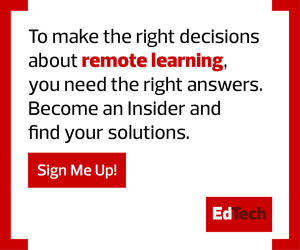With that in mind, an appropriate prank that wouldn’t cause an overt amount of class disruption, or one that’s been cleared with the teacher, “can be great,” Nickerson says. “It can be bonding. It can be stress releasing. It can be a creative outlet.”
Here are a few harmless videoconferencing antics that have allowed students to release a little stress and display their tech skills when learning remotely.
K–12 Students Get Creative with Virtual Background Tricks
One Mission Hills High School student showed off his photo editing skills when he used Adobe Creative Cloud to recreate his teacher Ryan Miller’s background. The student takes a still image of Miller from the videoconferencing window and edits him out in Photoshop.
The student then uses the still image as his virtual background, making it appear as though he’s in the teacher’s room. Another student in the video can also be seen with the same virtual background.
The generation of students in K–12 education today are frequently referred to as digital natives, a term education writer and speaker Marc Prensky first coined in 2001. They have grown up with technology and, in many cases, using it as this student did can be second nature to them. While the pandemic has allowed them to flex this creative muscle, it has also presented a new perspective.
“One of the things that happened is that most of the kids we’ve talked to during this year have told us they have a new appreciation for nondigital interactions,” Englander says. “One of the silver linings to come out of this pandemic is that we may end up with a generation that has a more balanced perspective.”
MORE ON EDTECH: Remote learning research and solutions support students' return.
Perhaps it was looking for more human interaction that led another digitally savvy student, who goes by Nam Pham on TikTok, to create his virtual background.
The student inserted himself into his animated background, and the effect makes it appear as though there are two of him. In this example, he brings himself a beverage in a mug.
This and some of Nam Pham’s other videos showcase his videography skills. His antics are minimally disruptive and allow him to exercise his creativity and humor without creating a copious amount of stress for his teacher.
Teachers and Students Are Never Gonna Give Up Old Online Trends
The pandemic has also seen a resurgence of Rickrolling, particularly during virtual classes. An online trend that gained mainstream popularity in 2008, Rickrolling typically involves disguising a hyperlink to Rick Astley’s music video for the song “Never Gonna Give You Up.” A variation that has emerged with remote learning includes putting the text of Astley’s song into the chat feature of a classroom’s videoconferencing platform.
Teachers have been on both ends of Rickrolling, and many are taking to Twitter to share their experiences. An educator on the music-focused Twitter account for Fall River Public Schools’ Talbot Middle School equated being Rickrolled with having succeeded in social-emotional teaching.
At Keenooshayo Elementary School in Alberta, Canada, fifth and sixth grade teacher Misty Reeves tweeted about using a Google Sheet to Rickroll her class. She then filmed the class dancing to the popular song.
While there is no way to pinpoint exactly why this trend has returned, the combination of online learning and the rerelease of Astley’s music video have seemingly worked together to bring this song back to the public’s collective consciousness. It may be that everyone simply needs a laugh after the past year.
“There actually has been a little bit of research on kids returning to school after prolonged disasters,” Englander says. “A lot of the kids are going to be resilient. Some of them are not. Odds are, you’re going to see more anxiety than you’ve ever seen in a school setting before.”
READ MORE: The pros and cons of requiring students to turn on their cameras for virtual learning.