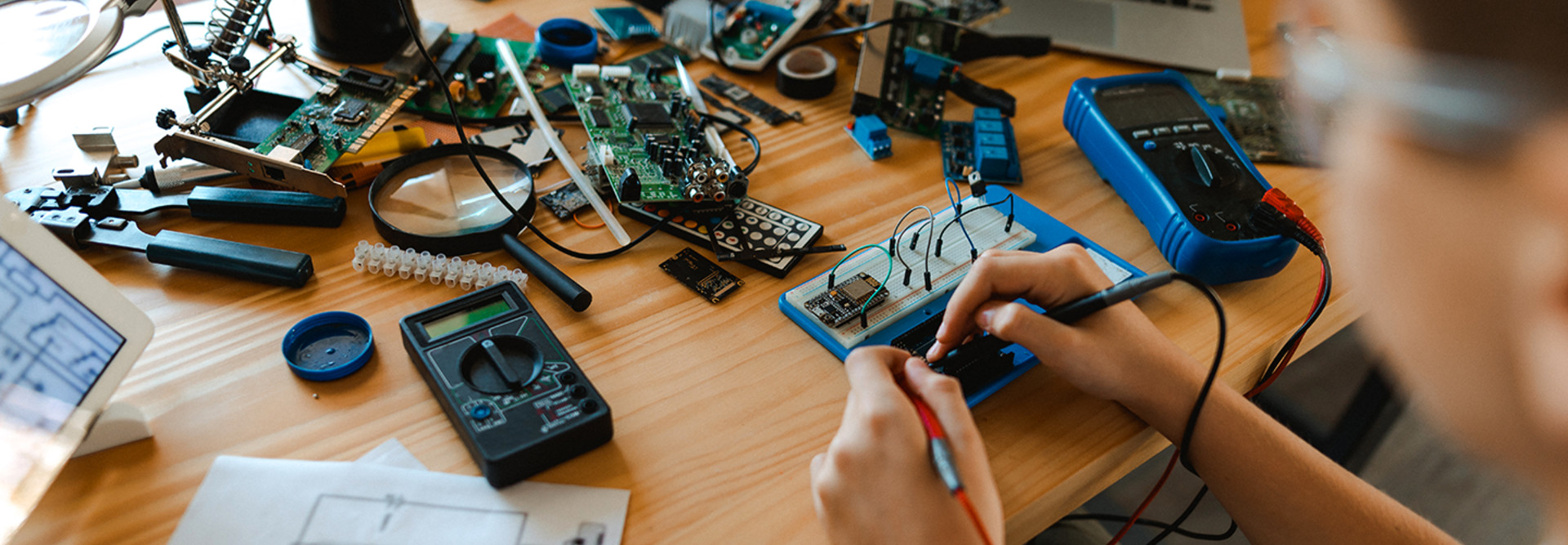Almost 10 years after the student-run technology help desk launched at Burlington High School in Massachusetts, it’s not only popular, but also offers a wealth of examples of how to help students learn and adjust to changes in technology.
1. What Skills Do Help Desk Students Need?
It helps if students are tech-savvy, but it isn’t necessary. It’s important for them to understand customer service and have a willingness and ability to solve problems and help students and teachers. They learn to do basic troubleshooting with tablets, but also help with passwords, Wi-Fi access, and problems with applications — smaller tasks that free up the district’s IT staff to handle larger issues.
2. What Do Students Do When Demand Is Low?
During slow periods, we work on identifying student interests that relate to technology. It could be anything — they might learn about drones, game design, programming, or music and video production and editing.
MORE FROM EDTECH: Check out these four ways to get a help desk started at your school.
3. How Does Data Privacy Factor in?
It’s extremely important, and it’s one of the first things we talk about. Students understand that they are almost like employees of the district, and they need to make sure that they are safeguarding their own data and that of everyone else in our school community. They are expressly prohibited from accessing unauthorized areas of the district’s systems. They are limited to specific service set identifiers on our network and should not be using others.


4. What Can Schools Do to Start a Student-Run Technology Help Desk?
There’s no blueprint. It starts with great leadership and understanding why you need a student help desk. Tailor the program to the students’ interests and needs. Also, technology is constantly changing, so our classes keep evolving too.
MORE FROM EDTECH: Here are some asset management tools that can help time-strapped IT teams.
5. How Should the Help Desk and the IT Department Work Together?
Our IT department sees the help desk as the front line for problems. If the students can’t solve an issue and I think IT may have a quick answer, I just ask them. If they aren’t available, we have a ticketing system to document and work on those problems later.
mixetto/Getty Images