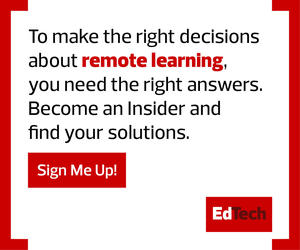1. Choose the Most Appropriate Mobile Device Management Software
Mobile devices require mobile device management software. There are many options, including Google Admin (for Chromebooks), Intune (for Windows devices) and Jamf (for Apple devices).
2. Encourage Parent Involvement to Reduce Maintenance Issues
Younger students in particular could use help with keeping their mobile devices in good shape. “Parents should at least know the basics,” says Mark Finstrom, CTO at Highline Public Schools in Washington. “Just getting them to shut down their Chromebooks once in a while can make things a lot easier on the maintenance side.”
3. Make Sure All Devices Have Warranty Coverage
Arbor Park School District No. 145 in Illinois charges students an annual tech fee to cover the cost of extended warranties on their devices. “Screens are going to crack, keyboards are going to break,” CTO Dave Termunde says. “My team is too valuable to spend time on those things. When you have a warranty, you just swap it out.”
MORE ON EDTECH: Monitoring mobile devices in a virtual environment.